If you have scheduled a stream start time in the future, your front-end viewers can submit their email addresses to receive a reminder once the event begins. When you log into the back-end, you will be prompted to send out an email notification to your audience members, allowing you to also collect email addresses for promotional use.
Navigation
Dashboard > Create > New Stream
Dashboard > Create New Stream
Permission
Administrator | Developer | Editor
How to Set up an Email Event Notification:
1. Create a stream that will start in the future.
2. Front-end users viewing your stream feed will see a countdown to your stream start date/time, and an Email Reminder field where they can submit their email to be notified once the event begins.
3. To collect email addresses for promotional use, your users must submit their email address and check the promotional email checkbox authorizing Live to collect and disclose their email address to you.
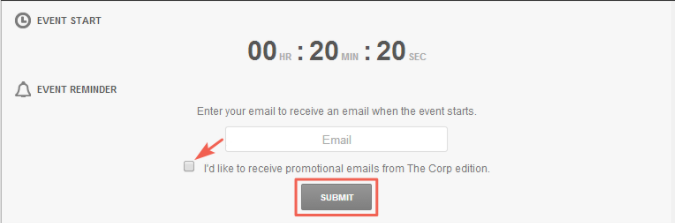
4. When the stream starts, back-end users of the stream will receive a message asking if they would like to send out the email notification. If they ignore it, they will receive this prompt at a later time - until the email notification is sent, or the stream has closed.
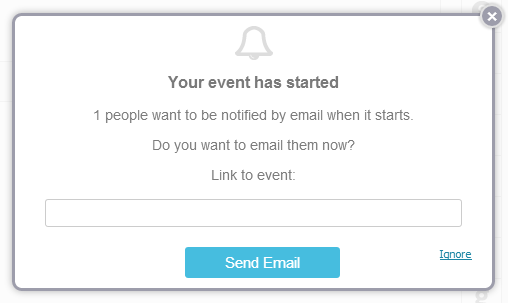
If your front-end viewers submitted email addresses, and checked the promotional email checkbox, a list of email addresses can be found in your Live account by clicking on Menu > Reporting > Analytics from the top of the page and then scrolling down to the Users section.
.png?height=120&name=rockcontent-branco%20(1).png)