Reports: How to run a report
The Reports section provides you with detailed information about content submissions. There are two types of reports - Content Categorization and Upload Type Counts.
Good to know!
If you're looking to review site traffic information, you can use your existing analytic tools or contact us for access to the White Label's Google Analytics information. To use your existing analytic tools, paste the necessary code into the Custom Header HTML on the Portal page.
Where
Tools > Reports
How To
Content Categorization
- To view you content breakdown, click on Content Categorization.
- Select a start and end date range and click Create.
Upload Type Count
- To get a breakdown of submission sources, run a Upload Type Counts report.
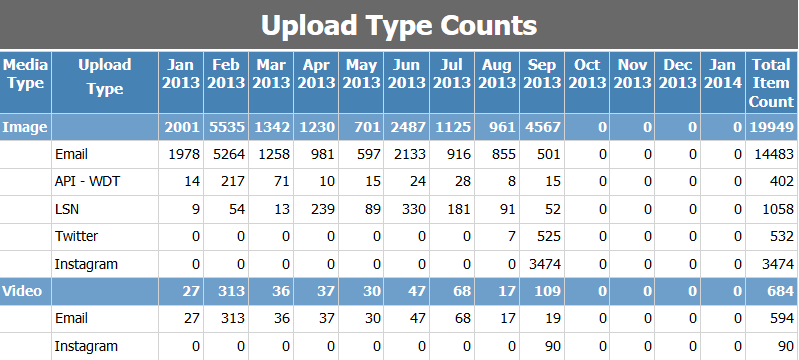
.png?height=120&name=rockcontent-branco%20(1).png)