Learn how to use the Ion platform to have people registered for your next event!
You can use the Ion platform to have people register for your next event! If you can only accept a certain number of registrations, a lookup table can be created and used with a few rules to close registration once your event is at capacity.
Before we begin...
You will want to have a creative built with a form on it and a second page to redirect visitors to when your event is at capacity. For our example purposes, we will call this page the "Registration Closed" page.
Create a lookup table
Building this lookup table is easy. To do so, hover over the Data Management tab and select "Data Sources." From here, add a new lookup table. For example purposes, we will title this lookup table "Registration."
Add one entry to the lookup table. The entry should have a lookup key of "converted" and a lookup value of 0.
*NOTE: This number will increase when you submit test leads. Make sure it is set at 0 when the creative goes live.
Rules
Navigate to your creative and add a few rules. The first rule you will want to set up will be a form rule. Single click the form's submit button and add the below rule to it. This rule will increase the lookup value by one every time someone submits the form to register for your event.
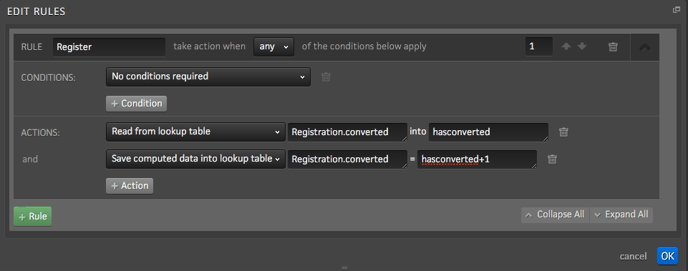
Next, add the below page rule to your creative. This rule will read from the lookup table and redirect visitors to the "Registration Closed" page once the event is at capacity. For our example, we are using 100 as the limit to the number of people who can register for the event.
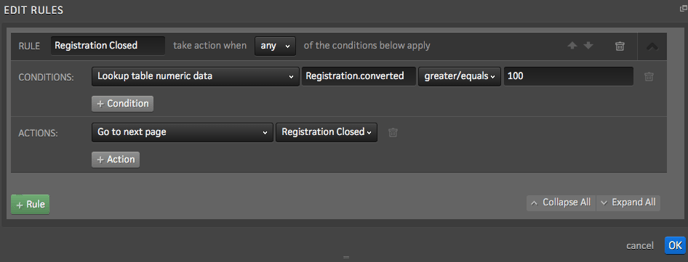
If you have any questions, please contact us on help@rockcontent.com. 😀
.png?height=120&name=rockcontent-branco%20(1).png)