Select similar elements and edit them all at once!
Hello, Rockstar!
Hello, Rockstar!
A brand-new feature is live and is known as multiple selections. Learn about the news and explore all the opportunities it offers!
What are multiple selections?
Multiple selections is a new Creative Studio (Ion) feature that allows users to select similar elements and perform bulk edits. With this, editing standard features are now more straightforward, reducing the time needed to launch experiences created in Ion.
Before, whenever a user wanted to change their creative characteristics (color, alignment, button type, animation, etc.), selecting and editing each component individually was necessary.
How does it work?
To perform multiple selections of similar elements, the user needs to press control (Windows) or command (macOS) and click the left mouse button on the elements to be selected. After making the selection, users can apply micro-themes to the selected elements.
To deselect the elements, just release the control/command button and click on any element or part of the experience.
📌 Notice that multiple selections work with similar elements. Users can select and edit multiple text boxes at once, then repeat with images. However, it is not possible to edit a text and an image at the same time.
📌 At this moment, performing deletion in bulk is not possible. However, we are working on this and will soon be available.
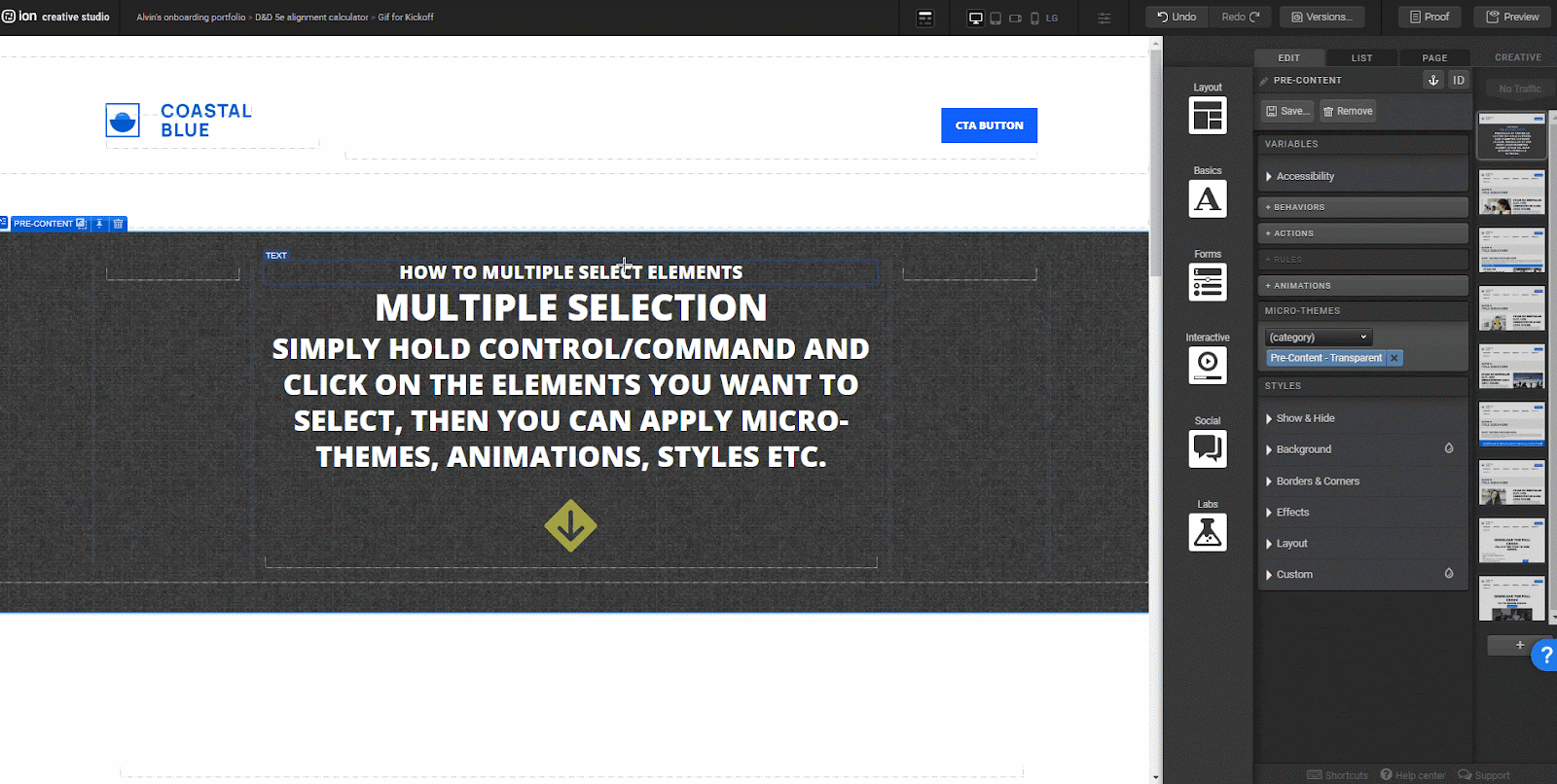
We hope you enjoy it!
Sincerely,
Rock Content