- Rock Content Knowledge Base
- Visually
- Visually Client
Posting Feedback to a Draft
Feedback to a draft can be posted using the Submit Feedback selection at the top of the Activity Feed.
Once the project is in the feedback milestone, 'Feedback' will be available as a selection when you start to post a message.
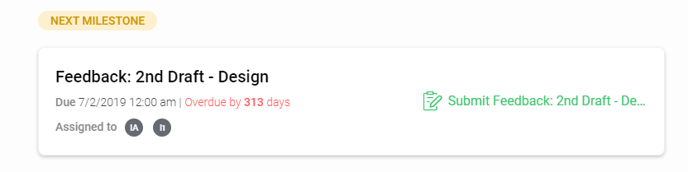
Select the feedback milestone from the drop-down menu and post your consolidated feedback. You can either leave feedback as a message in the Feedback box, or upload a file that contains the feedback.
If you are not ready to leave feedback, it’s completely normal to post a regular message with something like "Thanks for the draft! We will review and get back to you on Thursday" by selecting POST in the drop-down menu.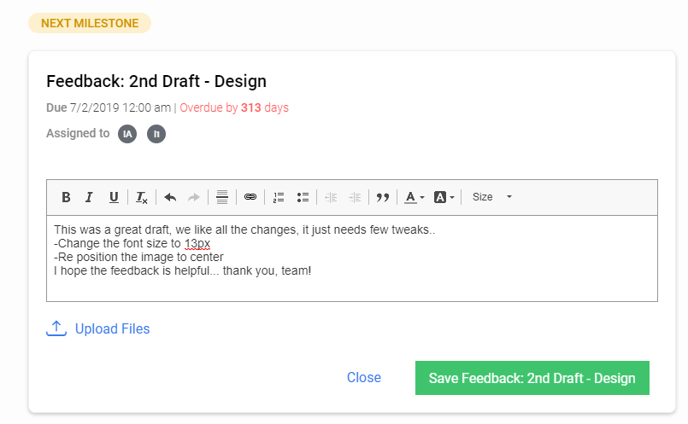
Once the feedback has been posted, it will appear below the corresponding draft milestone.
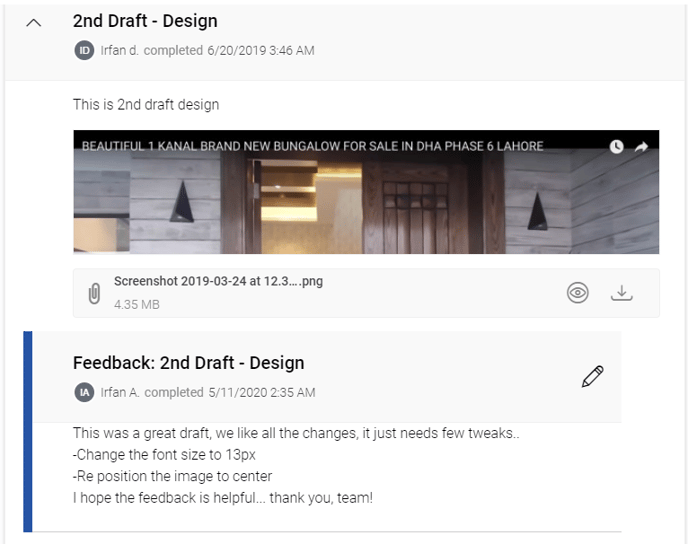
.png?height=120&name=rockcontent-branco%20(1).png)