Portal: How to manage Custom Fields
This section lets you add custom fields to the upload form. These fields are in addition to the default data fields for each media item (title, tags, location, description, channel, user, date/time). Each new field will appear on the upload page as a text box underneath the title you assign it. (Note: This is different than the custom fields for channels described in the Channels section).
Where
Settings > Portal > Custom Fields
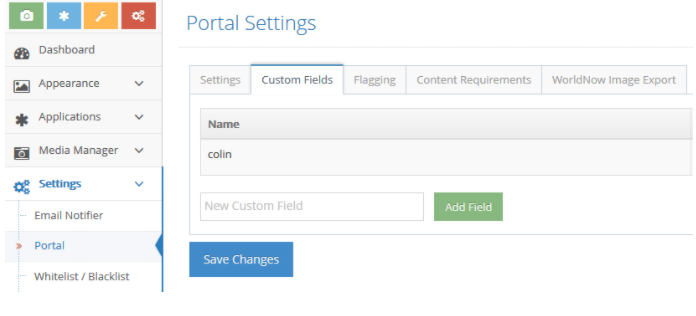
How To
- To add a custom field, simply type the desired title into the box, click the "Add Field" button, then click the "Save Changes" button.
- To remove a custom field, click the remove icon next to the field name from the custom-field list.
.png?height=120&name=rockcontent-branco%20(1).png)