Projects give content creators a single view of all existing and planned content, providing a starting point for ideation, creation, collaboration and optimization.
Keeping your streams organized in Projects helps your team to manage content and collaborate efficiently.
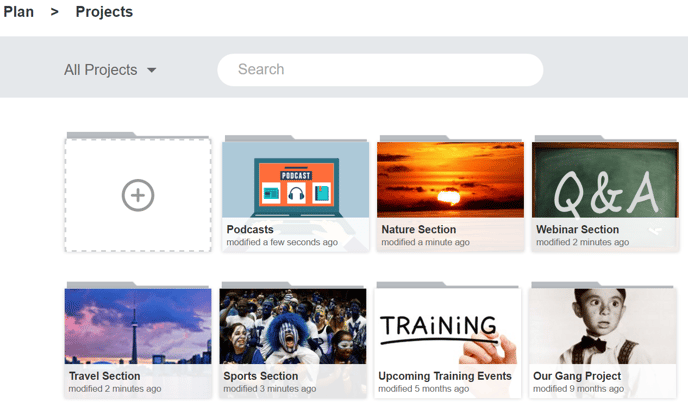
.............................................
Did you know?
From within Projects, you can...
- Get organized with a new Project in minutes?
- Create a stream from within a Project?
- Publish content from within a Project?
- Amplify your events on social?
- See Projects created by your colleagues?
Get organized with a new Project in minutes
There are 2 ways to initiate a new Project:
- Select Plan > Projects from the left navigation bar, or
- On your Dashboard, click New Project, located in the section titled, "Your Latest Projects".
|
Permission Level |
A Create New Project pop-up will appear, with 4 sections to fill out:
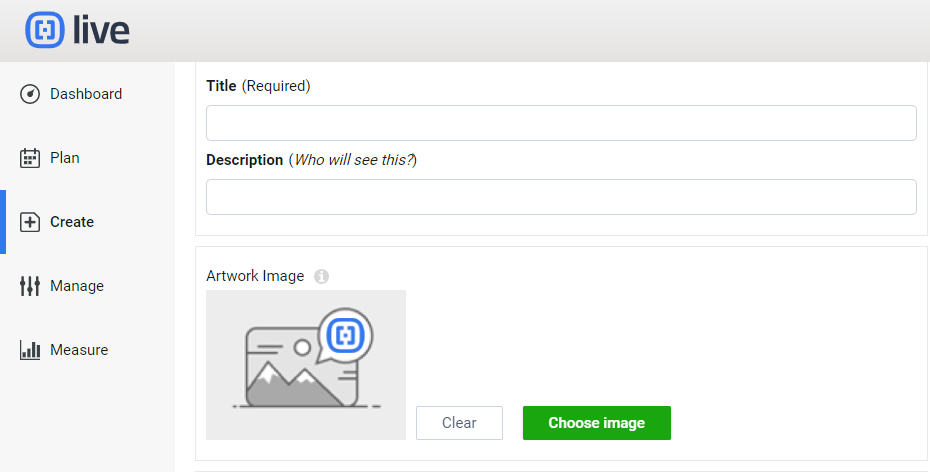
Create a stream from within a Project
Create unique, responsive content experiences—from articles, to social walls to live events—and plan where that content will live and how it will be promoted.
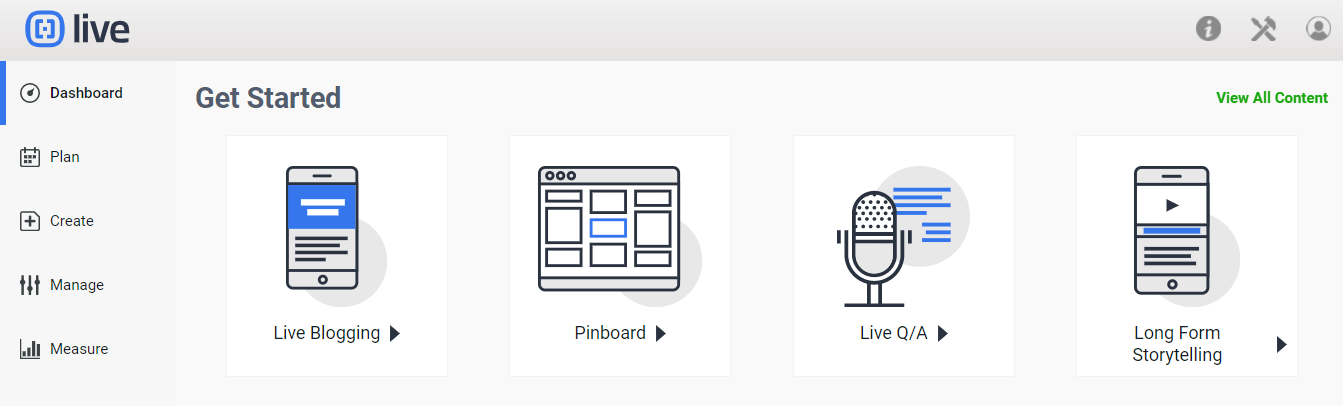
Once you've created content, you'll see your streams/experiences listed within that project.
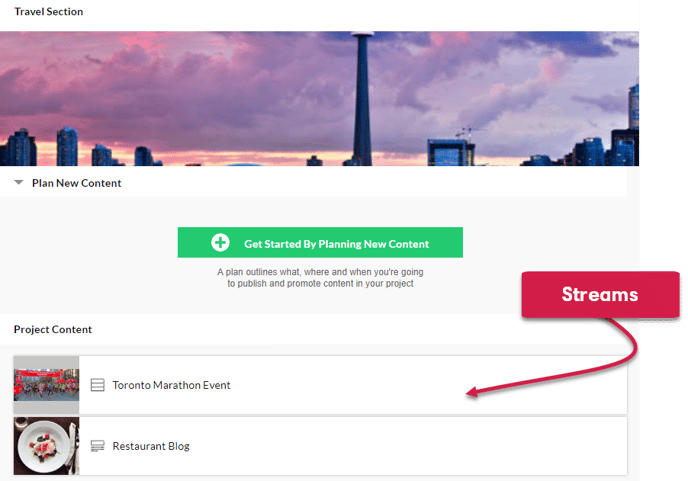
| Using Storytelling?
At this time, a Storytelling experience can not be created from within Projects. |
Publish content from within a Project
Each content experience can be distributed in multiple places, including Wordpress, Live microsites or via embed code.
Amplify your events on social
Your content can be promoted on multiple amplification channels, including Twitter, Facebook, and LinkedIn.
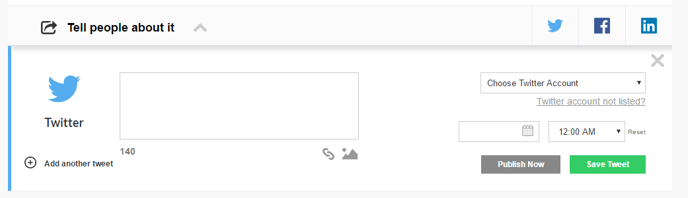
Questions?
Contact help@rockcontent.com
.png?height=120&name=rockcontent-branco%20(1).png)