Learn in just a few minutes how to optimize your financial routine through the Finance Dashboard
Why use the Finance Dashboard?
Because it provides a summary of your agency's key financial information in one place! This will facilitate the display of information and contribute to better management of resources.
In addition, it is possible to view the revenue/expense projections for a given period on the Finance Dashboard. With this information, you will be able to carry out a more secure and assertive financial planning.
To access the Finance Dashboard, just access the menu on the left, by clicking on Finance > Finance Dashboard.
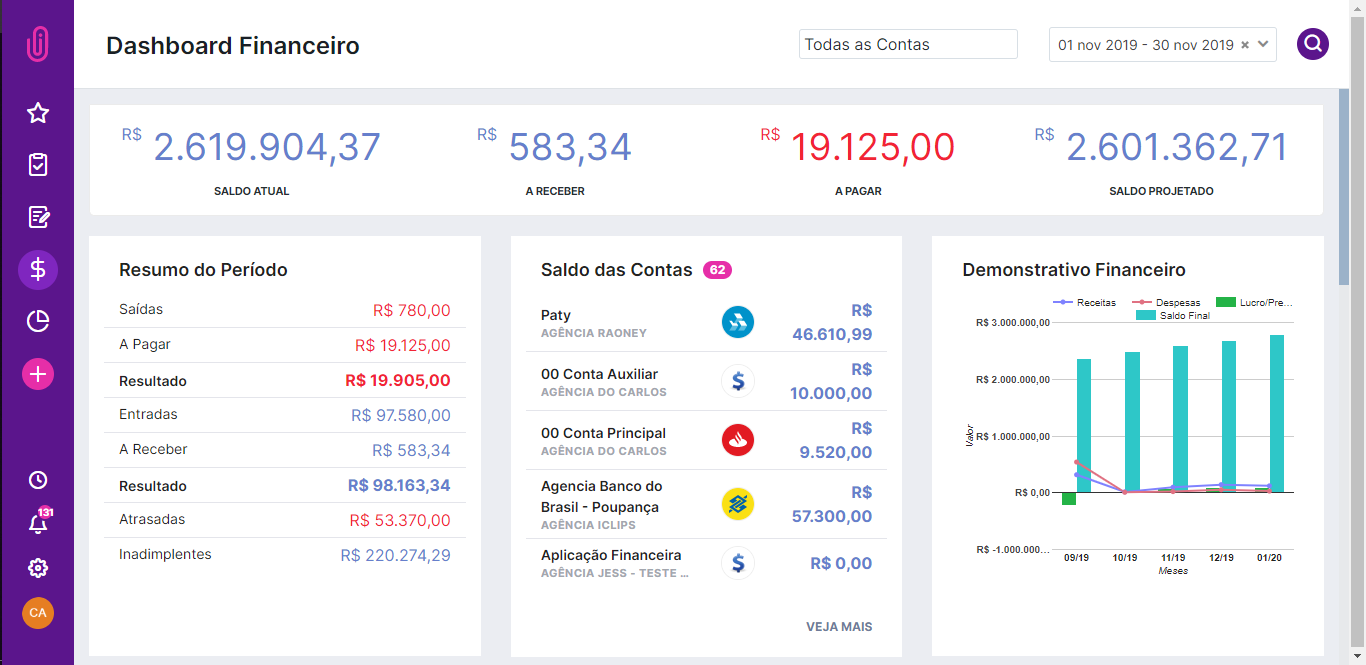
As soon as you access this page, you are faced with an account summary within the selected period:
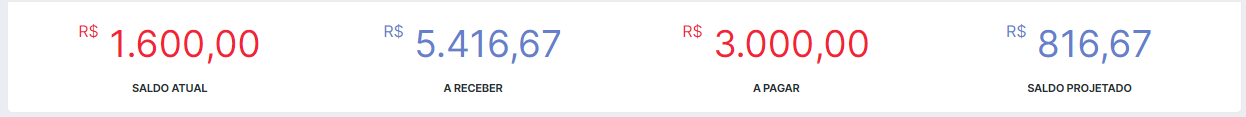
Analyzing a summary for the period
Clearly, the period summary will show the outgoing/incoming amounts (past entries) and receivables/payables (future entries), as well as defaults (amounts that should have been received) and debts (accounts that have not been paid).
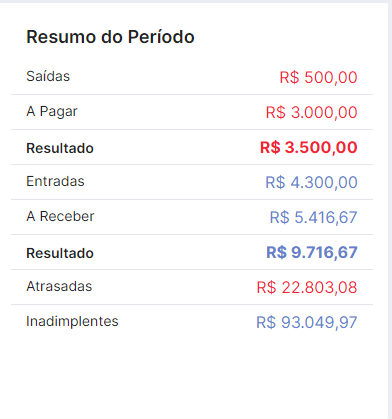
If you want a more detailed view of defaults and debts entries, simply consult the tabs for Defaults and Overdue, as shown below:

View your bank account balance
Another interesting function on the dashboard is to view the balance of each bank account separately. Keep in mind that this balance is entered manually through the path Finance > Accounts. According to the financial entries posted in iClips, the balance will be automatically updated.
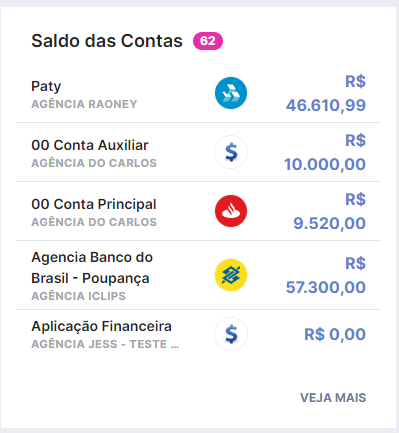
View and track your agency's financial projections
One of the main tools of the Finance Dashboard is the financial projection chart. Here, it is possible to view the consolidated balance of the previous two months, the current month and the next two months; all based on the entries posted in the system. This graph will also show the difference between Income and Expense (Loss / Profit) and the final balance (initial balance of the month + the result of income/expense). This information will benefit your agency's financial planning.
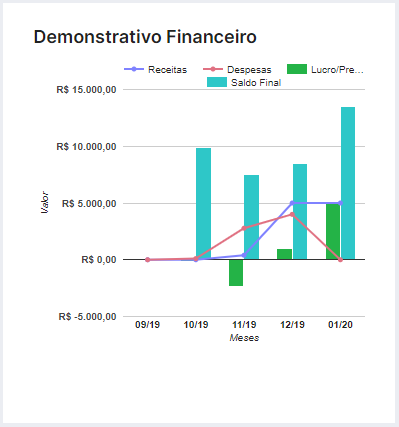
Optimize the integration of information through Pre-Entry
The Pre-Entry item aims to improve communication between the Production / Media sector and Finance. When the proposal is approved, the entries for Internal Cost and Media will be forwarded to pre-billing, through which finance will enter the amounts as Account Payable or Account Receivable. The Monthly Fee item will be automatically forwarded when the contract is registered in the client's register. The O.S. will be sent after confirmation from the production sector.

Still need help? Just contact us at help@rockcontent.com or on the platform chat and we will help you out!
.png?height=120&name=rockcontent-branco%20(1).png)