When you publish a post on your blog, it might not show up on your browser immediately. Learn what to do when that happens!
If your latest post is not showing up on your blog as soon as you publish it, it might be due to the cache. The cache stores web files locally on your device to make browsing your blog faster. But, in this case, it must be updated!

To deal with this situation, you can try a few simple tests:
- Clear your browser cache by accessing your blog and pressing Ctrl + Shift + R. This will load the latest published version of your blog ;
- Access your blog in incognito mode. You can do this by pressing Ctrl + Shift + N in Google Chrome and most browsers;
- Try accessing your blog on a different device or browser;
- Is your post still not showing up? Check your WordPress settings to see if any posts are pinned to your blog's banner:
Access your WordPress panel, select Posts, then select All posts and check if any of them are marked as Sticky:
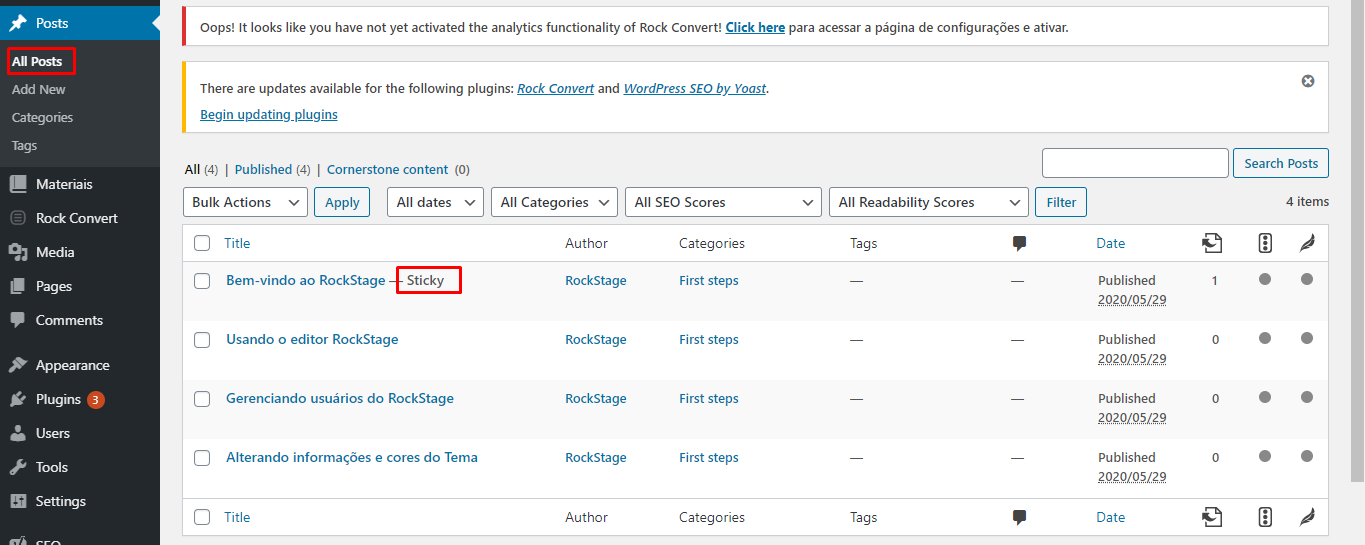
Go to Quick Edit, uncheck the Make this post sticky box, then click Update.
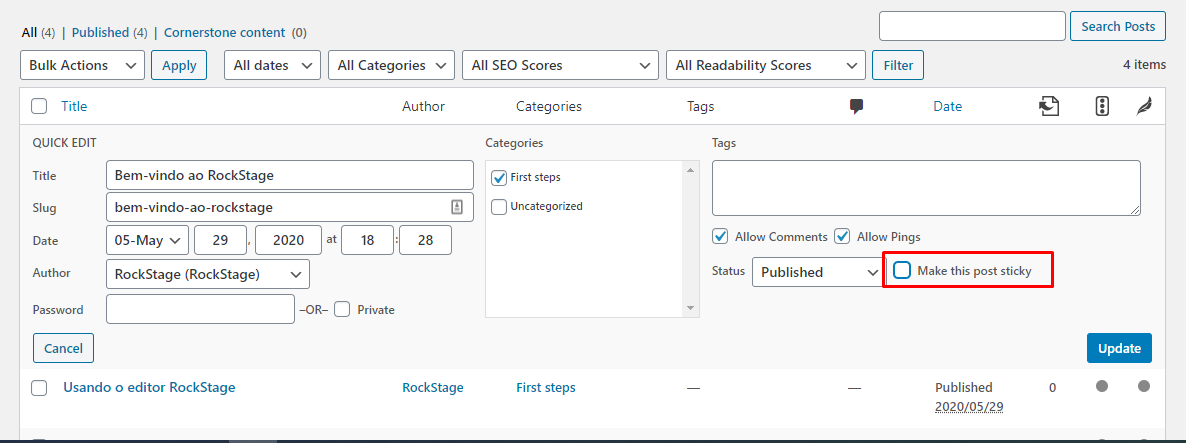
After that, the most recent post you published will show up on your blog's banner!
What if you want to configure which posts are pinned to your blog's carousel? You can learn how to do that by reading our tutorial, which works for blogs that are hosted on Rock Stage!
Do you still need help? Check here how to get in touch with our support team!
.png?height=120&name=rockcontent-branco%20(1).png)