- Rock Content Knowledge Base
- Live Community Content
- Managing Content
Moderation: Moderating/Editing Content in Bulk
To moderate and edit content in bulk (multiple thumbnails at one time) choose from the 3 options below.
- Click on one thumbnail with your mouse and drag your cursor over the selected items.
- Click on the check box below each thumbnail you wish to moderate
- Hold the Ctrl key while clicking on the thumbnails with your mouse.
- Once the items have been selected in bulk, choose the moderation button at the top of the moderation gallery below the filters.
Once content is approved it will appear in the Recently Added and Channel categorized gallery. Content that is deleted is permanently deleted.
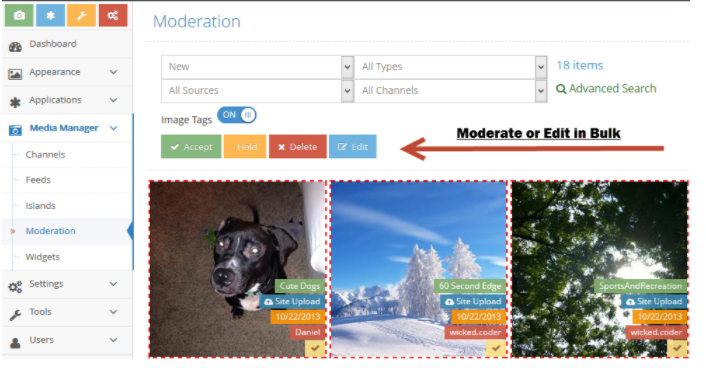
.png?height=120&name=rockcontent-branco%20(1).png)