- Rock Content Knowledge Base
- Live Community Content
- User Management
Managers: How to create a manager
Give your colleagues access to the Community Content Management Portal by creating a manager/admin account. Once the member's management account has been created, the user will receive an email outlining instructions on how to setup a password and login.
Where
Users > Managers
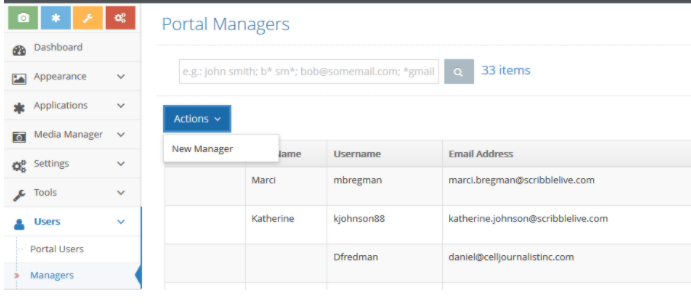
How to
Click on the Actions button > Select New Manager
Info
- Enter the Email Address
- First Name
- Last Name
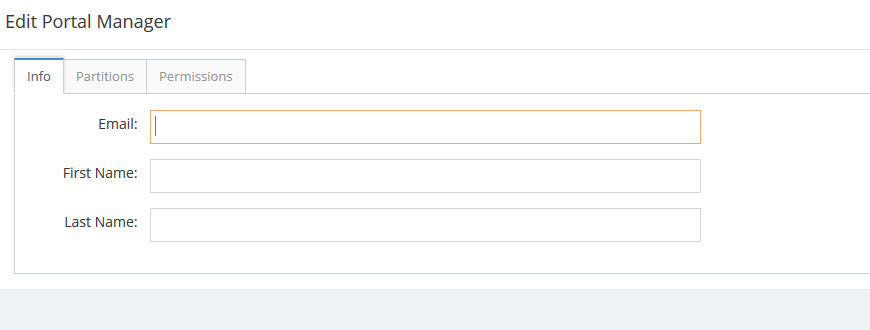 Partitions This section is intended for corporate accounts with multiple sites. On the Partitions tab, you can assign the site you want to give access to (for most customers only one site will display). Permissions
Partitions This section is intended for corporate accounts with multiple sites. On the Partitions tab, you can assign the site you want to give access to (for most customers only one site will display). Permissions
- Turn OFF or ON next to the feature(s) you wish to give access to.
- After filling out the Info, Partitions, and Permissions tabs - Click Save Changes.
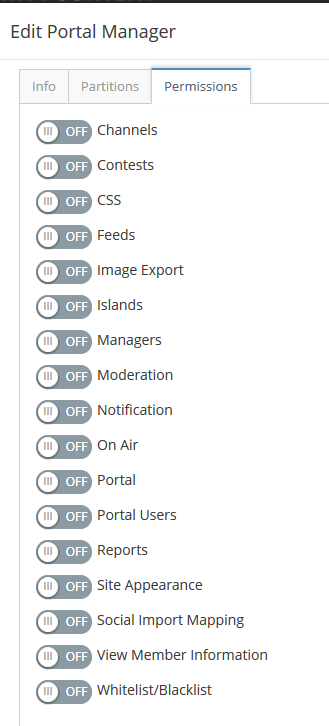
.png?height=120&name=rockcontent-branco%20(1).png)