Locate Your Projects
Projects are a collaborative tool where content creators can plan content strategy with their team. Projects you have created - or have been invited to, will appear on your Dashboard. It is also possible to view all Projects created across your account, giving you a glimpse of what your colleagues are working on.
Navigation
Dashboard > Your Latest Projects > New Project
Plan > Projects > New Project
Permission Level
Administrator | Developer | Editor
To Access Your Projects:
- Go to your Dashboard and click on Plan > Projects on the left navigation bar.
- Projects you have created or have been added to collaborate on will appear on the My Projects page in the Projects tab. To access all projects created in your client account, click on the drop-down menu and select All Projects.
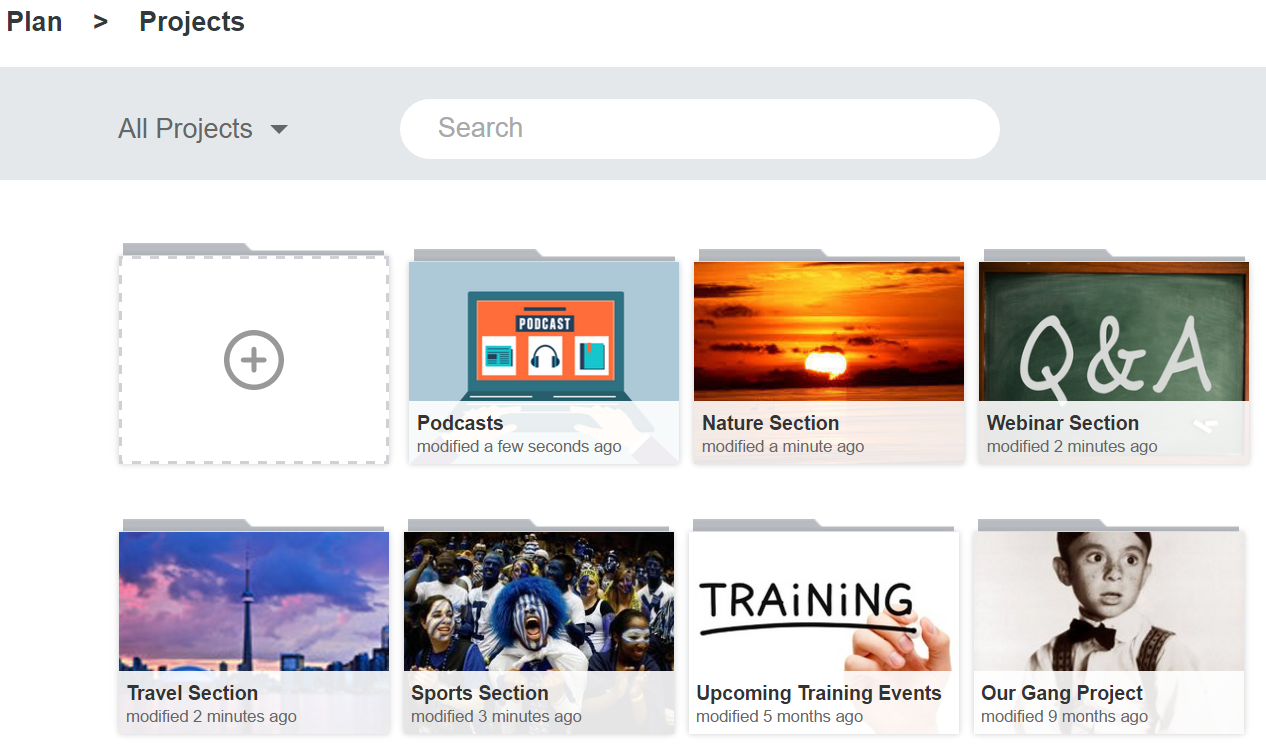
Tip:
Type in a keyword in the search field to locate a project by its name.
.png?height=120&name=rockcontent-branco%20(1).png)