- Rock Content Knowledge Base
- Studio
- Project management
I can't find my project. What happened?
Did you lose your project? We can help you!
To access the projects screen you need to go to Projects > Projects.
Right away, it's important to note whether or not the project you are looking for has been opened by you. That's because Studio automatically pulls a view filter so that only the projects you open are displayed.
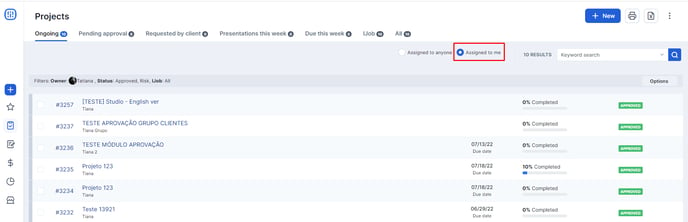
If that is not the case, just change the filter to "assigned to anyone".
In addition, the projects screen is also divided into several views: Authorized/Risk; Pending approval; Requested by Client; Presentations this week; Due this week; iJob; All.
You can also use advanced search features: by keyword, by the customer, by dates, etc:
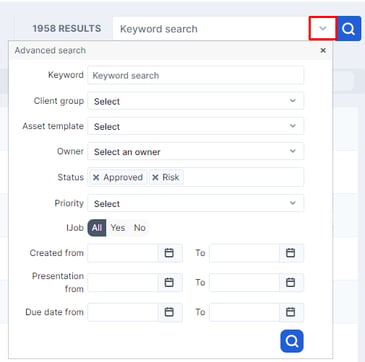
Or the screen sorting features:
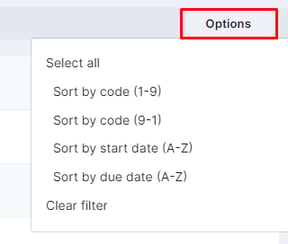
Still need help? Simply reach us at help@rockcontent.com or through the platform chat and we will help you!
.png?height=120&name=rockcontent-branco%20(1).png)