I cannot login to Studio
Here are some steps that can help you login to the platform
1) Check your login URL
Usually, your URL will be https://studio.rockcontent.com/yourcompanyname.
If the term at the end of the URL is not familiar, ask another colleague to send you the link to access the platform.
2) Invalid login and password
Your login must be done with your registered email and password. If you don't remember your password, you can use the "forgot my password" feature.
3) Forgot my password
When Studio alerts you that the login and password are wrong, just click on ‘forgot my password’ to recover it. Then, Studio will redirect you to this screen:
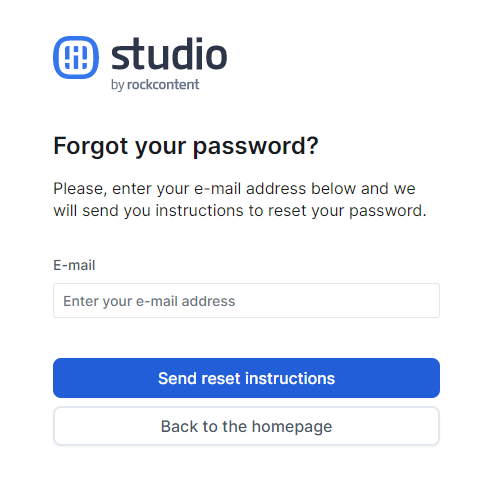
After entering your email, you will receive the new password in the email with the subject Studio - password's request. This password is generated automatically and we recommend that you change it after accessing the system.
Didn't find the email with your new password?
Remember to check all email tabs: spam, junk, updates...
You can try to filter by subject: password request. // or by the sender no-reply@rockcontentmail.com
Still need help? Simply reach us at help@rockcontent.com or through the platform chat and we will help you!
.png?height=120&name=rockcontent-branco%20(1).png)