Understand how to evaluate the delivery of your projects and know if the deadline is being fulfilled.
Do you know how to view your company's performance? And how to check if the projects are being delivered on the date agreed with the customer or not? This information is essential for the best management of your company's projects.
1. Define deadlines and owners
For you to be able to follow projects with greater precision, it will be necessary to set deadlines and the ones responsible for both the assets and the to-dos, whether when opening the project or editing it.
You can set a deadline by going to projects > tasks and editing the asset:
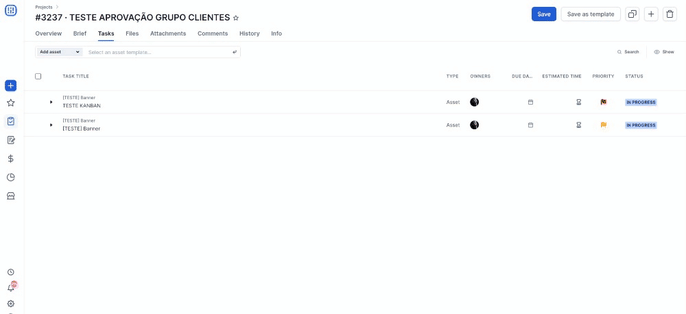
Or by going to tasks management and clicking on the task you want to change the deadline:
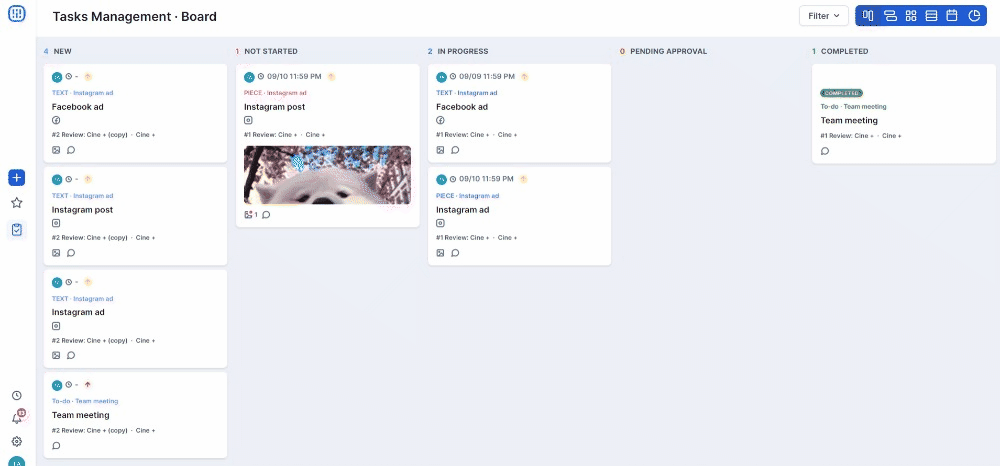
2. Use Tasks Management to track projects
For your company not to miss the deadlines, use Tasks Management to monitor the progress of the projects. In the group view, it will easily and clearly show the demands that are overdue, thus being able to avoid missing deadlines as much as possible:
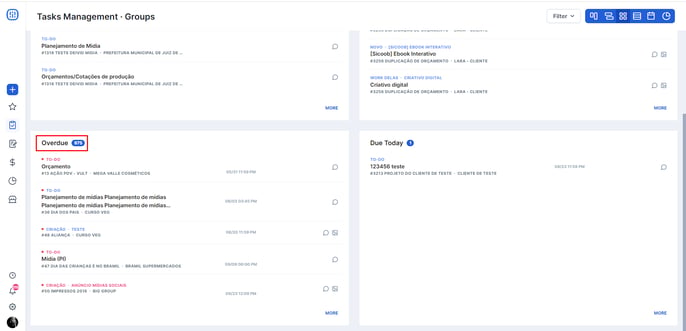
In the timeline, an overdue activity is shown with a dot. When hovering the mouse by the activity, you will also be able to see a red overdue tag:
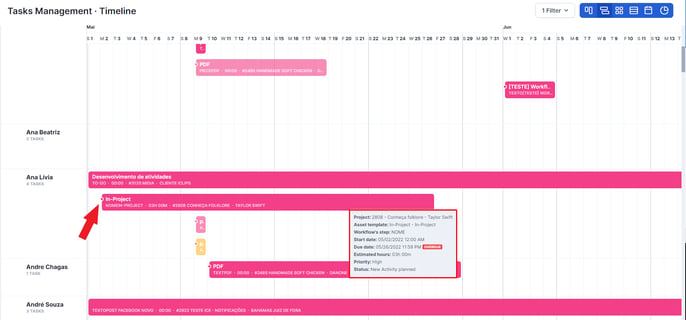
3. Use the reports for a more detailed view (Coming soon!)
The reports are under construction 😊
To consolidate and measure your company's activities, use the User performance report. It will show you the performance of employees and the number of demands delivered after the deadline.

The report also shows the overall performance of the agency, that is, showing how many activities were delivered after the deadline.
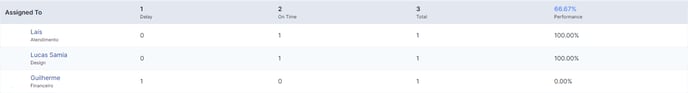
4. Learn the most common status for deadline loss (Coming soon!)
The reports are under construction 😊
In addition to viewing the performance per employee, you can also get a detailed view of delays. Use the "Overview" tab to find out in which status the demands have been delayed most frequently.
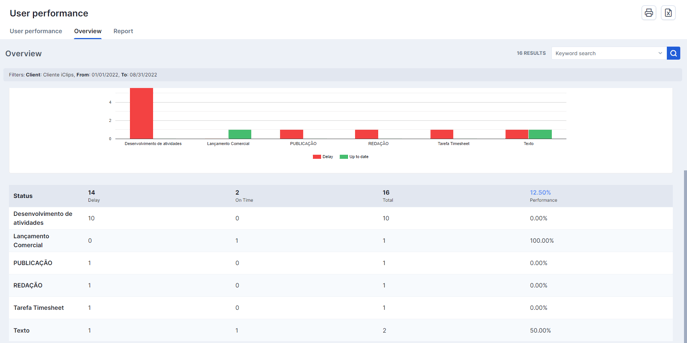
5. Action plan
With this information in hand, use it to reverse this scenario of missed deadlines. Hold performance meetings with your employees to find out the reason for delays, and cultivate process changes that facilitate and optimize your team's journey.
Still need help? Simply reach us at help@rockcontent.com or through the platform chat and we will help you!
.png?height=120&name=rockcontent-branco%20(1).png)