The commercial proposal is the document in which the services and their values will be presented for customet approval.
Before opening a new proposal, it is necessary that the services that will be offered have already been created and inserted in the Project (such as budget with suppliers, planning, media, and event), as well as the piece to be made to compose internal cost.
With everything in its place, go to CONTRACTS > PROPOSAL.
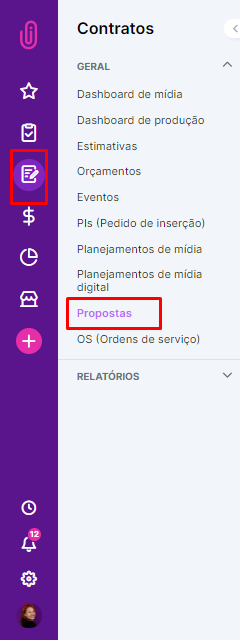
Click on the ‘+’ button to create a new proposal and, if applicable, select the project from a pop-up or create a new one from that proposal.
If you choose to create a project from the proposal, iClips will generate a new project to link to it. Data associated with the customer, as a project model, will be applied to it. Your project can be accessed on the Projects page, under the status "Commercial proposal".
-gif.gif)
When creating it, you can browse the tabs to see the general data, select the items for approval, and the summary.
IMPORTANT: When the pieces (services to be performed) are inserted in the project, they automatically appear as Internal Costs, based on the value entered in the pieces register. However, it is possible to apply discounts or modify the price charged according to each proposal.

To indicate that an item is part of the proposal, use the check box in the first column on the left. You can signal whether you will be charged taxes and fees on services.
In the Summary tab, you can check the amounts that will be paid by the customer and what will actually remain for the agency.

When you have finished selecting and checking the items, locate the item 'General Data'. There, you will find fields to complete the document, with information about the percentage of fees, taxes, and payment terms, for example.

After filling in all the information, just hit ‘Save’ and you can now print the proposal on the printer icon in the upper right corner of the screen. Note that when you click on ‘Print’, a pop-up opens. There you can further set up the document, choosing which items you want to show the customer.

Regarding the type: ‘Execution Approval’ shows the sum of the amounts and details with the Investment Summary at the end of the PDF, while the type ‘Proposal’ is more summarized, usually sent to the customer when he will still choose one of the suppliers among the quoted budgets.
You can generate the PDF and save or send it directly through email via iClips.
Approving a proposal
You have two options for approving this proposal:
- The first is to click on the proposal and change the status:

- The second option is to open the proposal for editing and edit the status:

As soon as we approve the proposal, it will generate alerts for the following departments/people in charge:
- For finances, an alert to launch internal costs, POIs, and digital media;
- To the person in charge of media, an alert to buy the insertions (when a media plan was created for that job);
- To the person in charge of production, an alert to generate O.S and hire suppliers.
It is exactly at this moment when the communication between the operational and the finance begins.
Do you still need help? Please reach out to us at help@rockcontent.com or the platform chat!
.png?height=120&name=rockcontent-branco%20(1).png)