How to register the sectors of your customers/suppliers/vehicles
You will learn how to register your customer/supplier/vehicle sector in iClips in just a few minutes.
What is a sector?
The sector is the macro outlook of Products and Services. That is, in which sector the customer/supplier's product and service is inserted. And, in the case of vehicles, which media sector it operates. This information will be available in their register for proper categorization into ‘complementary information’.
How to register?
Go to settings > iClips settings > sectors. Click on the ‘+’ button in the top right-hand corner and fill in the ‘sector’ field. Enter data and hit save.
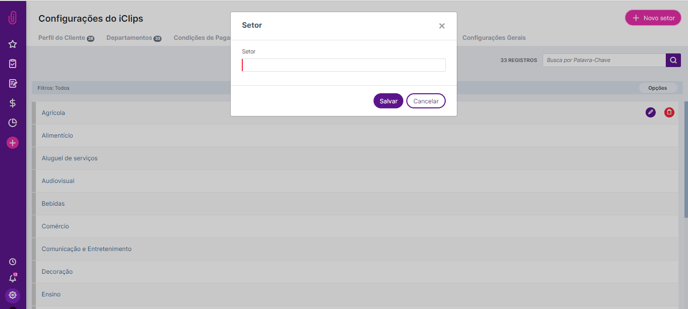
At the end, you will have a list of options of registered sectors, along with the resources for editing and/or deleting items.
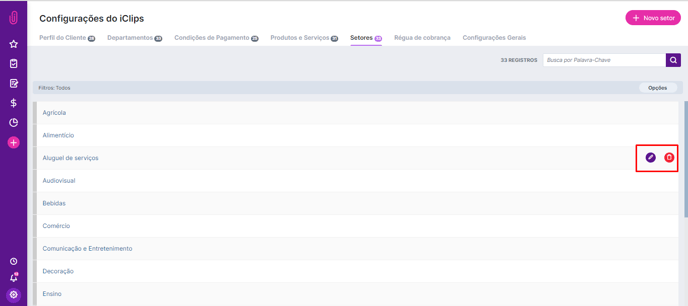
Why register sectors?
The great advantage for your agency in registering your client's sector of activity is to improve the information related to him. Another way this registration creates impact is allowing you to do personalized search through advanced search in the list of customers /suppliers/vehicles.
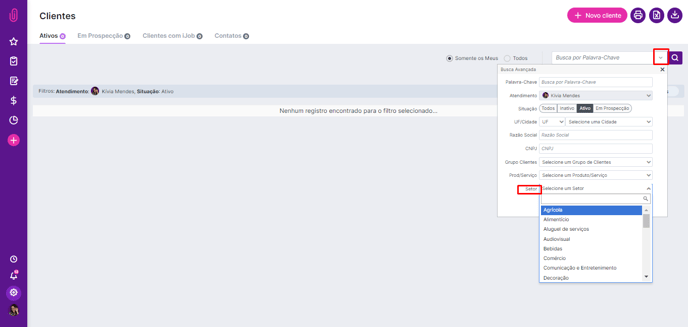
All information is valid when it comes to the client. The service sector can use this information to better plan what actions will be taken for the client.
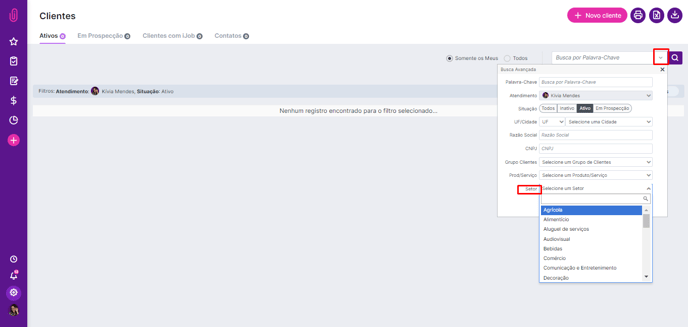
Still need some help? Just send us a word at help@rockcontent.com or on the platform chat and we will help you out!
.png?height=120&name=rockcontent-branco%20(1).png)