- Rock Content Knowledge Base
- Studio
- Project management
How to make work log adjustments?
In order to increasingly assist management strategies within your agency, we have launched new features involving our work log. Check it out:
If you forgot to turn on the work log, or to play the activity button, don't worry!
Now you can manage the time worked on an activity in a simpler way. Just click on the stopwatch next to the play/pause button and make the necessary adjustments.
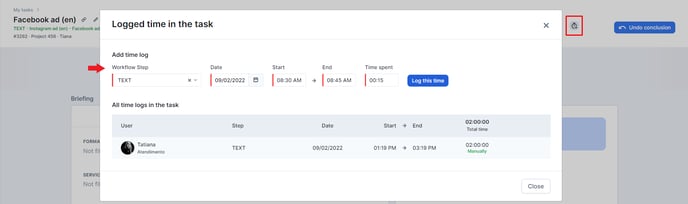 Remember that: you can only edit your own activities. There is no permission that allows a user to edit the time logs of other coworkers.
Remember that: you can only edit your own activities. There is no permission that allows a user to edit the time logs of other coworkers.
In addition to adding work log adjustments, you can:
- View all the time logs recorded in the task
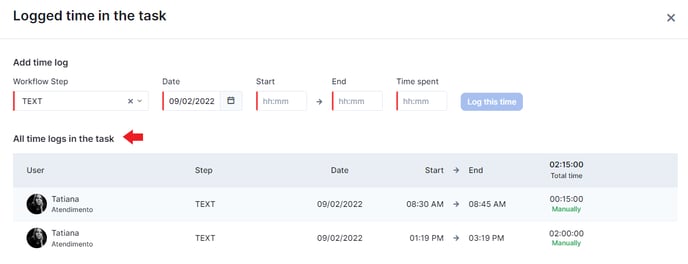
- Edit or delete one of your entries
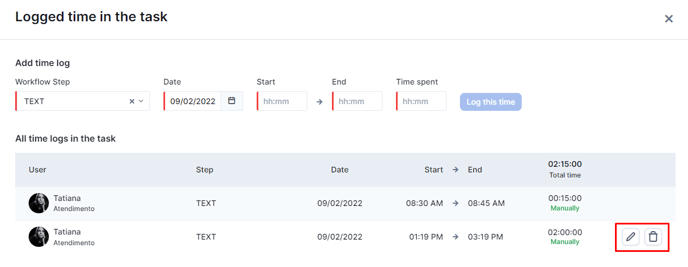 You don't need any specific permissions to make these edits, you just have to be the owner of the activity.
You don't need any specific permissions to make these edits, you just have to be the owner of the activity.
Still need help? Simply reach us at help@rockcontent.com or through the platform chat and we will help you!
.png?height=120&name=rockcontent-branco%20(1).png)