This report shows us all the pieces that have already been created at the agency.
Through this report, you will be able to see the time that was spent on that piece and, consequently, the cost. Therefore, together with the Activity Duration Report, this is a feature that helps your agency when it comes to pricing your projects and contracts. In addition, it is also possible to report to the agency's client everything that was created for him in a given job or period.
To access it, just go to the menu on the left, on the tab ‘Reports and B.I’, select the tab ‘Projects’ and click on the option Created Pieces.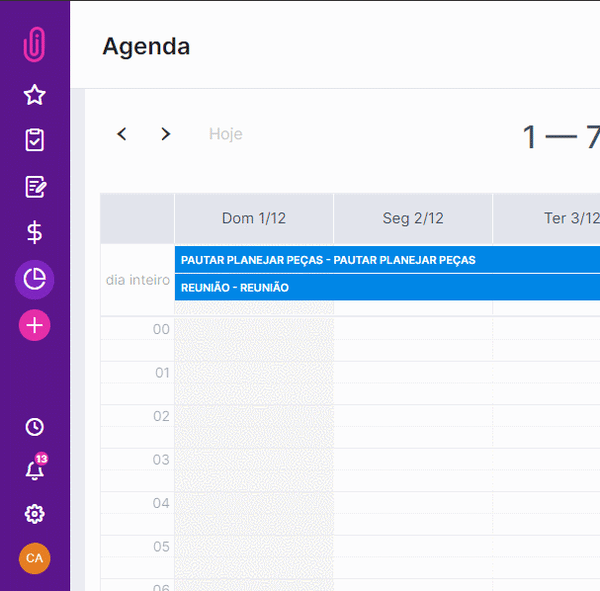
To generate results, you need to filter data in the advanced search field: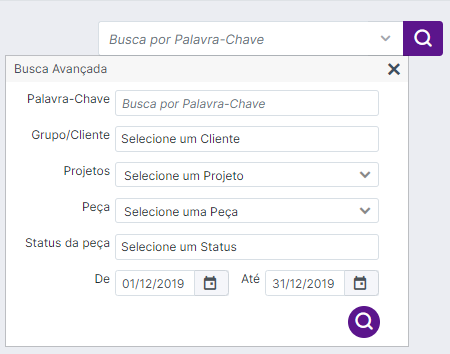
Upon completion of the search, the system will display the data in a list, detailing the total hours worked, their cost, as well as the briefing of the piece and the stage of the workflow in which it is located. There, you will also see the exact time of the beginning, the end and the status of each piece.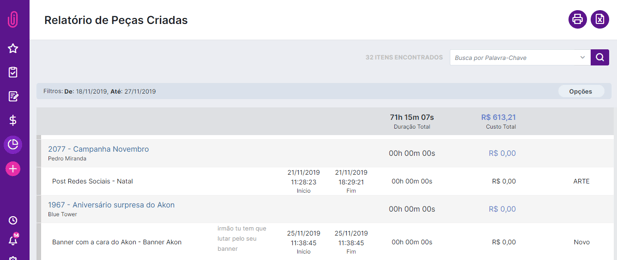
To optimize visualization, you can use the screen ordering features: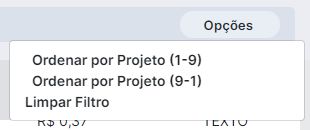
You can also print this report in PDF or generate a version in Excel! To do so, just go to the top right corner of the screen and click on one of these buttons: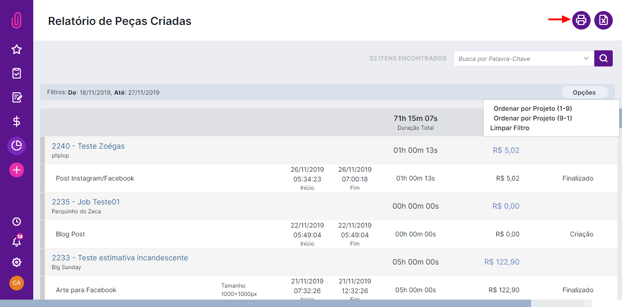
This report has two printing formats, Complete Report and Project - Piece - Layout. The second option is ideal to present to the client, as it brings more detailed information about everything that was done for him in the specified period.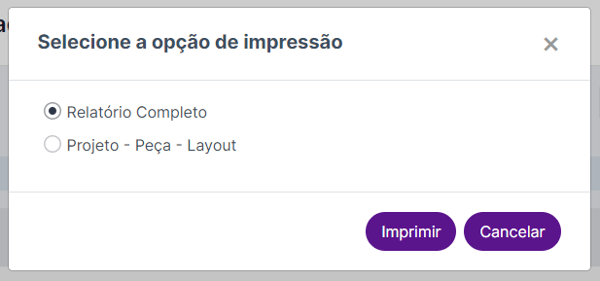
Now just keep actively using the Projects tab in iClips and, as new parts are created, this report will be updated!
Have you found your answer?
.png?height=120&name=rockcontent-branco%20(1).png)