- Rock Content Knowledge Base
- Studio
- Reports and Indicators
How to issue a report of the activities accomplished by an employee
Learn how to analyze the volume of activities delivered by your team, and with that in mind, better organize the distribution of team tasks.
1. What is Activities Performed by Employee?
Activities performed are the completed actions (completed in the timesheet) on your iClips, which can be a piece or a task.
2. How to view the report?
Go to Projects > Reports > Activities accomplished by employee.
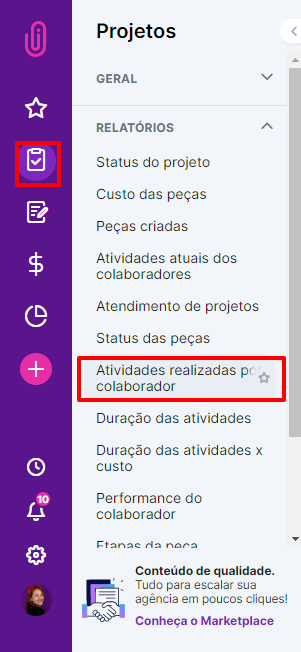
To make your analysis easier, use the keyword search field to filter the most interesting information for your agency, such as: People in charge, period or even filter finished activities per job.

3. How much analysis can I get from this report?
With this report, it will be possible to see how many activities were completed at your agency, as well as visualize the cost of each activity, the number of hours allocated to them and the percentage of these indicators for each employee on your team.

4. More features
After understanding the number of activities, hours and cost, you can select the option "report" and check the detailed activities (starting date, ending date and which pieces were worked on). This analysis can help you understand bottlenecks in your creative process.

Still need help? E-mail us at help@rockcontent.com or contact us through the platform chat - we are ready to help you!
.png?height=120&name=rockcontent-branco%20(1).png)