In this article, we will learn how to view and understand how to extract information about financial closing per customer.
1. Where can I find the Client Closing Report?
To access the report, go to: Reports > B.I > Client Closing.
To access the information, just select a period and the desired client.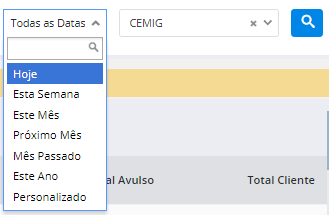
2. What information is seen in the report?
The report is very similar to the Job Closing Report, however, its analysis is broader, in the sense that it is possible to analyze data of all jobs together by a given client.
Another interesting point is to be able to have the analysis consolidated by items (Monthly fee, O.S, Internal cost, Media and individual launches), as well as their respective input and output analysis (Launches downloaded) and receivable / payable (financial projections).
3. Why and when should I use the Client Closing report?
This is a strategic report to analyze the financial life of a client in your agency, therefore, the analysis of these indicators is extremely important for future decision making, such as:
- what financial return each client brings to the agency
- what volume of resources from the production and media commission each client generates
- whether there are open amounts to receive.
.png?height=120&name=rockcontent-branco%20(1).png)