- Rock Content Knowledge Base
- Studio
- Reports and Indicators
How to issue a Client Investment Summary Report
The Investment Summary report will show how much your clients have invested in each item of a proposal, based on approved proposals.
To access this report, just follow the path Reports > Reports and B.I > Investment Summary:
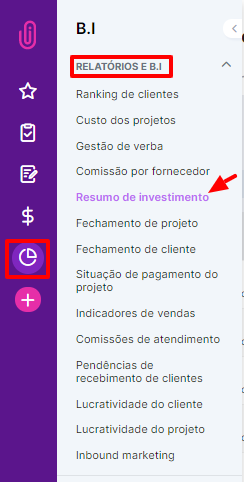
The information will divide the values between the total invested by clients and what actually remained for your agency.
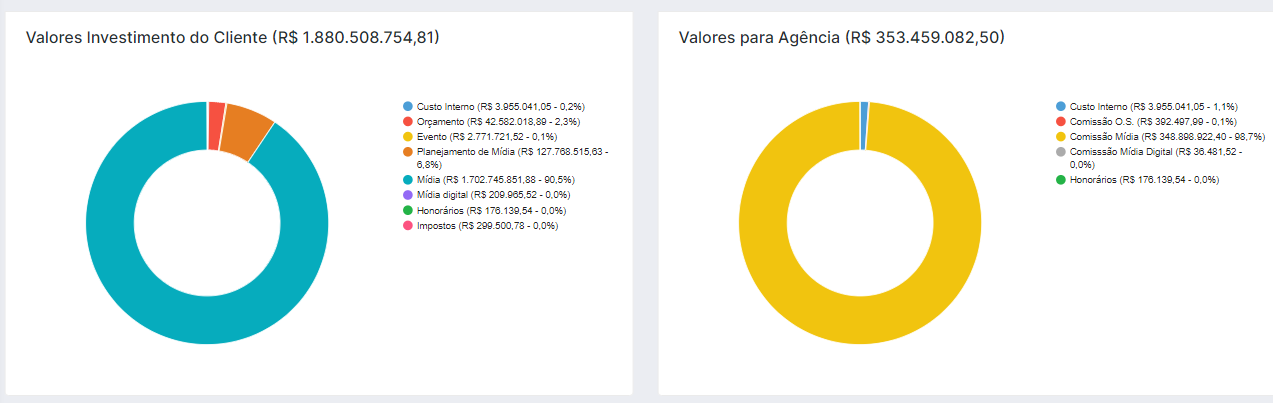
For more specific information, you can use the filter to improve your search. When you click on the arrow next to the ‘Search by keyword’ field, the following options will appear:
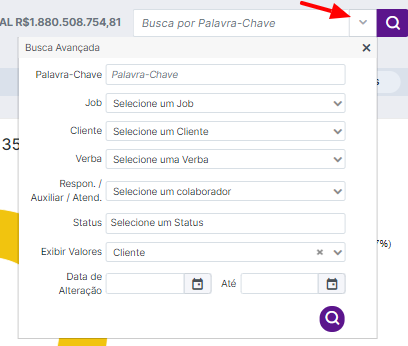
In the top menu, you can also access your proposal report. By clicking on ‘Proposal’, a list of all that have been approved (according to the selected filter) will appear. All of them will be accessible via the PDF icon.
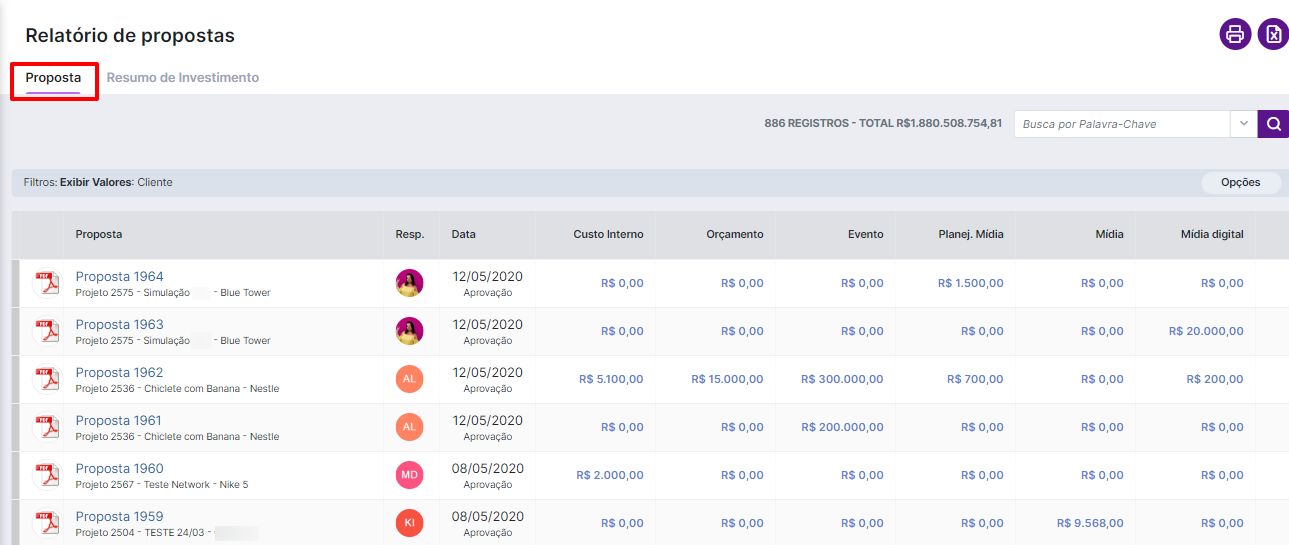
When you click on the desired record, a tab will open on the right side of your screen. All the details of the proposal will be there and you can edit it to change some information.
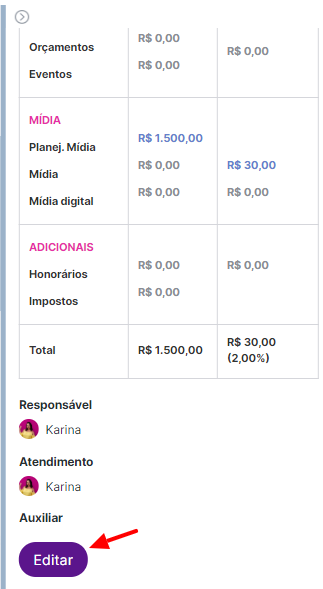
It is possible to print the report in PDF or generate its version in Excel. To do this, just click on the icons in the right corner of the screen:

Finally, the navigation features below the filter can optimize your display:
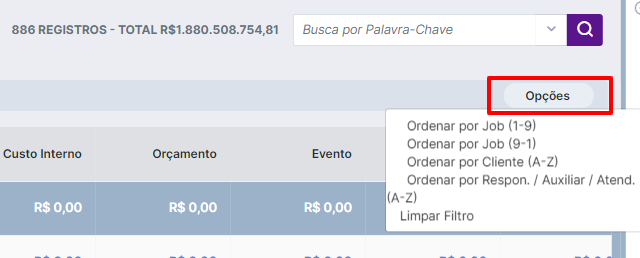
Use this report to analyze which aspects the client focuses his investments on and whether the amount received by the agency is compatible with those values!
Still need help? Just call us on help@rockcontent.com or the platform chat and we will help you!
.png?height=120&name=rockcontent-branco%20(1).png)