- Rock Content Knowledge Base
- Stage / WordPress
- General Settings | WordPress
How to find out my domain manager
Through your domain manager, it’s possible to set up the DNS configuration, which is one of the fundamental steps if you want to change the hosting services.
To find out which is your domain manager, that is, where you should do the DNS configuration, you just have to access the site Who.is
Insert your site domain and click on the search icon:

In the next screen, click on DNS Records. Your domain manager is the name that is shown right after the @ in the first line of results.
Take a look at the print below:
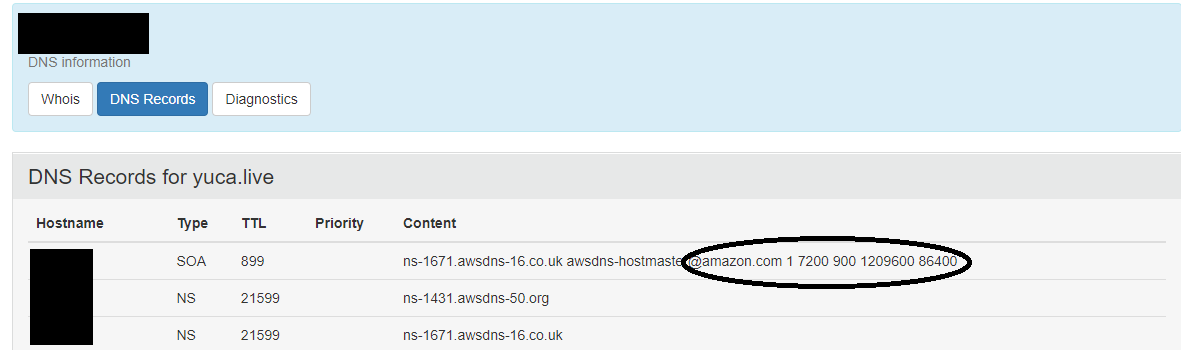
In this example, the domain manager is Amazon.
Now that you know which one is your server, please look for the tutorial showing how to make the DNS configuration in this server in our help center.
.png?height=120&name=rockcontent-branco%20(1).png)