- Rock Content Knowledge Base
- Studio
- Project management
How to filter keywords on your dashboard?
A handy way to find what you need! See how to use the keywords on your search.
To optimize the filter within the dashboards, the "Search by keyword" feature, already used in other searches in the platform, was also inserted into these screens.
You can now filter your activities by keyword in Board, Timeline, and Groups views.
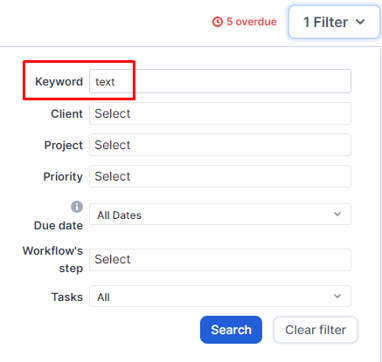 The search considers words entered in the following fields:
The search considers words entered in the following fields:
- Task name;
- Workflow step;
- Project name;
- Client name;
- Asset template.
Still need help? Simply reach us at help@rockcontent.com or through the platform chat and we will help you!
.png?height=120&name=rockcontent-branco%20(1).png)