The best time to create a subcategory is when several pieces of content under the same category are divided in even more specific related subjects.
Imagine a blog about furniture with a category titled Tables. With time, it ended up having several posts about specific types of office desks, and others about dinner tables.
In order to organize it all, we will use the following subcategories under Tables:
- Dinner;
- Office;
- Patio.
Thus, the posts will be more organized within the context of "Tables".
Before anything else, in case the subcategory does not exist, you must access your WordPress admin panel and pick the "Posts > Categories" option to create a new one.
If you have any question about this process, learn below how to "Add a new category to WordPress".
To create a subcategory, you must go to "Appearance > Menus".
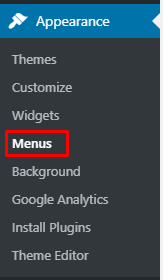
Your blog's menu settings will open. In case your category is not on the menu, click "Categories" on the sidebar and check the "View all" option.
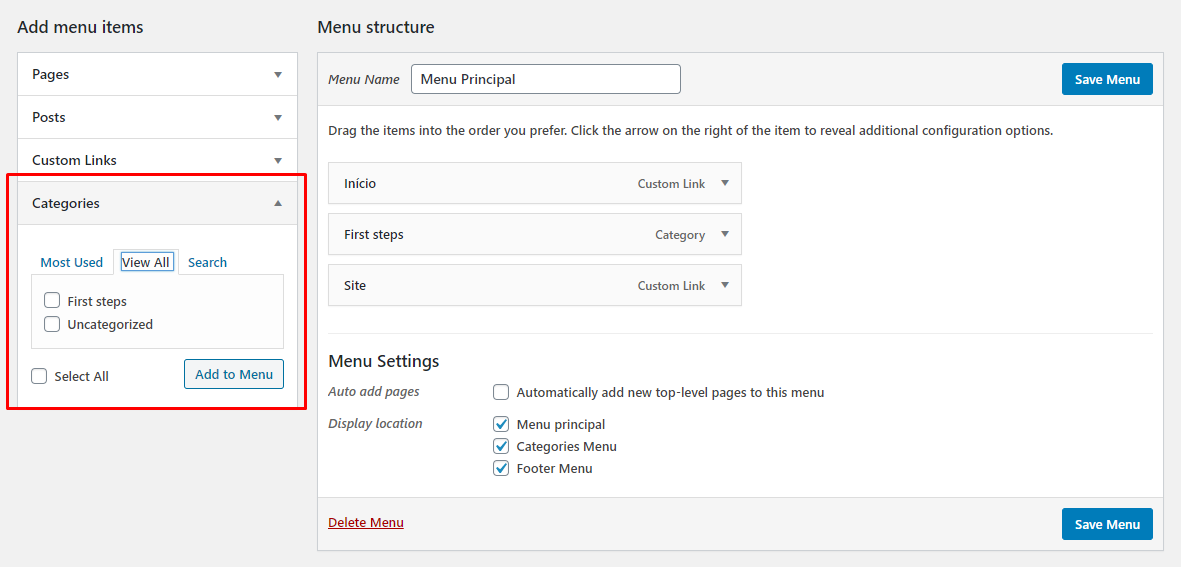
Select the category and click "Add to menu".
Now, your future subcategory is already a part of the menu. To make it exist, drag it slightly to the right and let it go under the category that will act as the main one.
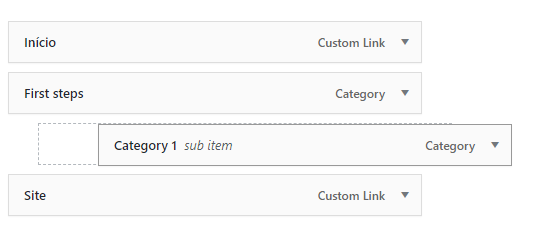
Lastly, click "Save menu". All done, now your blog has a subcategory! Simple, right? :)
Do you still require some help? Just get in touch with us using the e-mail help@rockcontent.com or the platform's chat so we can help you!
.png?height=120&name=rockcontent-branco%20(1).png)