- Rock Content Knowledge Base
- Studio
- Financial management
How to categorize transfer values?
With this guide, you will know how to better categorize and visualize the transfer values in your agency
Do you know how to classify the transfer values that pass through your agency? In iClips it is possible to organize this information in a practical way. Let's see its process.
1. Create a winning chart of accounts
To better identify the transfer values, the first step is to correctly specify the categories and subcategories in your chart of accounts, and for that, the path is Financial > Category.
It will be necessary to create two categories, one for non-operating income and another for non-operating expenses.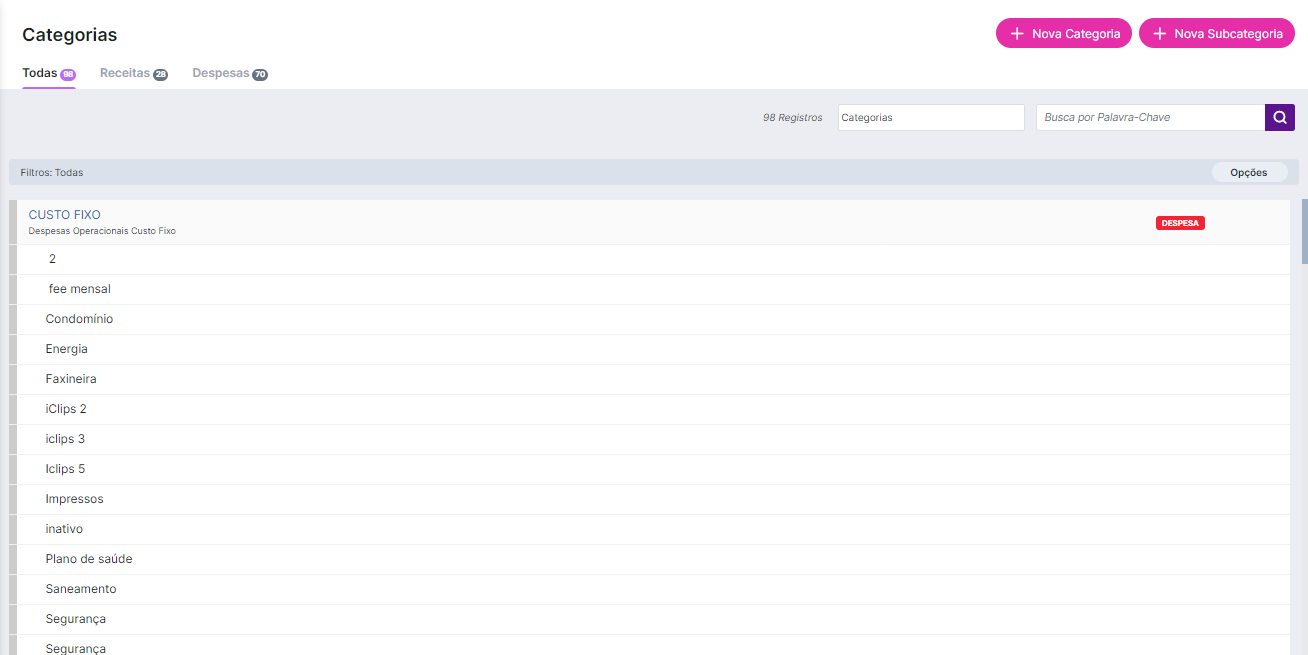
2. Make financial entries correctly
After the elaboration of the chart of accounts, it is time to categorize financial entries.
It will be necessary to associate the transfer entries correctly. In most cases, the transfer amounts link to the money receipt that goes to third parties (Suppliers and vehicles).
Use the Pre-Entry to visualize the entries better. That will appear in your agency's accounts receivable/payable.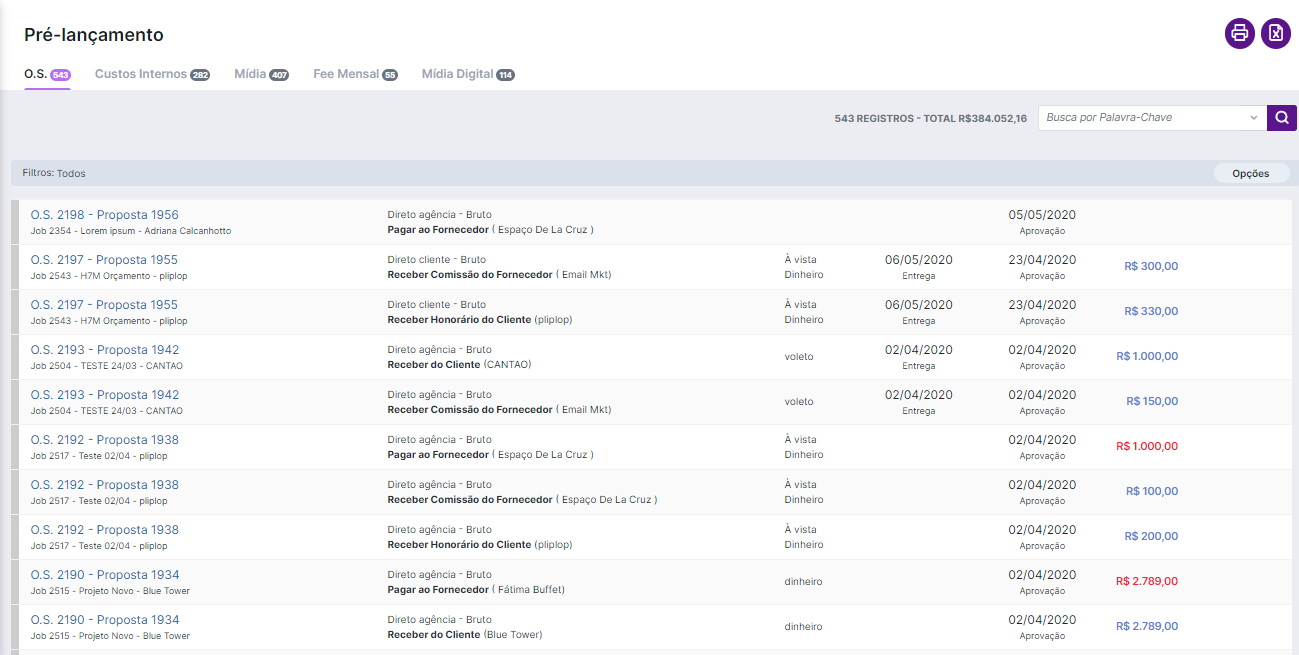
At Entry, select the correct category for entries.
For revenue, use Non-operating revenue - transfer from the customer.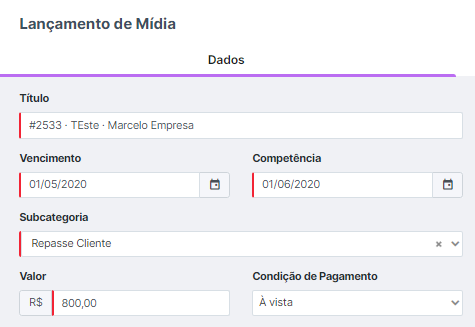
For entries intended for payment of suppliers/vehicles, use Non-operating expense - transfer to the supplier.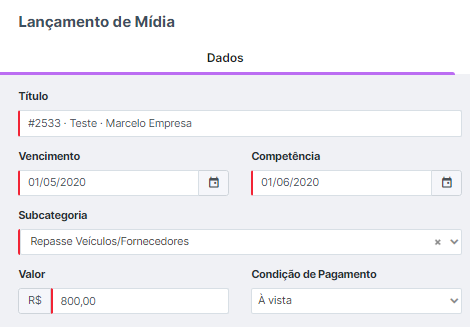
Still need help? Just call us at help@rockcontent.com or on the platform chat, and we will help you!
.png?height=120&name=rockcontent-branco%20(1).png)