- Rock Content Knowledge Base
- Stage / WordPress
- First steps | Wordpress
How to add images or forms to widgets?
To add images or forms to widgets, you need to access the WordPress panel first.
After that, select the Appearance > Widgets option.

Now, drag a text box to “Right Sidebar”.
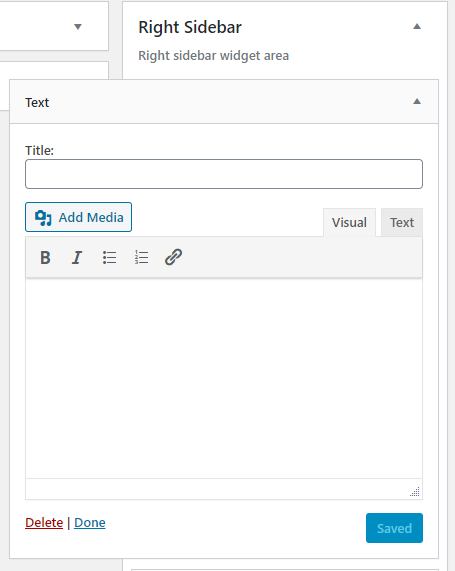
Then, click Text and paste the code below to add an image with a link to your sidebar. After doing that, click Save.
<a href=”web address” target=”_blank”><img src=”image url” /></a>
Web address: the web address link to which your image should redirect.
Image URL: the URL for the blog media file. If you don’t know how to upload a media file to your blog, click here.
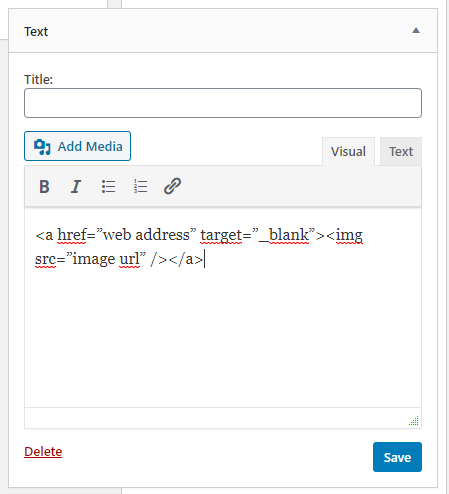
All done! Now you know how to add images to widgets! 🙂
Do you still need some help? Check here how you can get in touch with our support staff!
.png?height=120&name=rockcontent-branco%20(1).png)