Credits to a visual can be assigned to publishers, designers, animators, developers, journalists, etc. Credits can be claimed while viewing a visual or assigned when uploading a new submission.
Claiming Credits when Viewing a Visual
In order to obtain credits on a visual, click on the "Did you work on this visual? Claim credit!" Link.
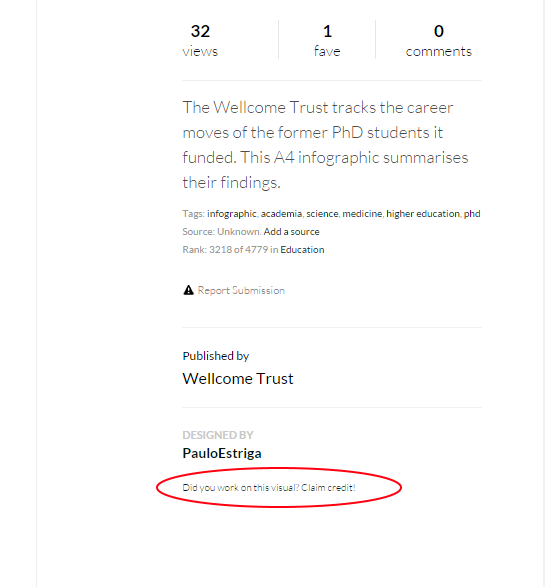
Fill out the form that will appear next.
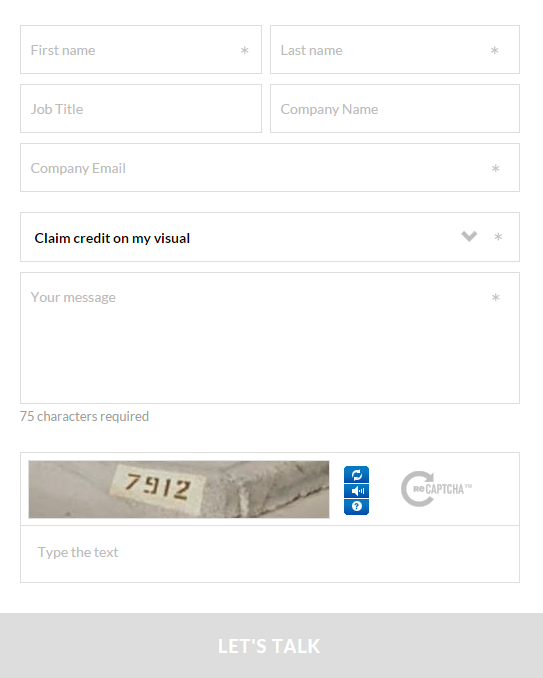
Make sure to include any relevant information in the comment field, such as
- Who the credit is for.
- Link to the visual on visual.ly
- Type of credit (publisher, designer, journalist etc).
Does the entity you are requesting credit for have a Visual.ly profile? If so please provide the username or link.
When finished filling the form, click on Let’s talk.
Giving credits when uploading a visual
When users upload a visual, they will have the option to add the project’s designer, publisher, animator, journalist, developer, etc.
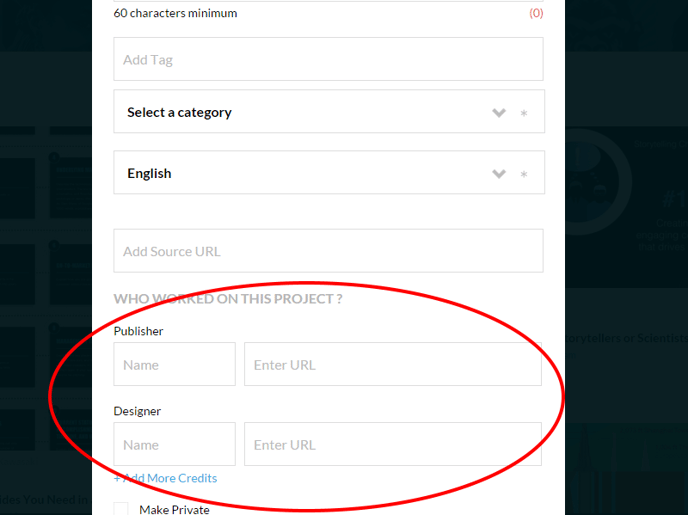
In order to provide accurate credits, users must make sure they are filling out the appropriate field with the creative or publisher’s accurate name or firm name.
For example: John Monroe designed an infographic and the user submitting this infographic would like to give him credit for the design. These are the steps the user should consider when assigning credits:
- Does John Monroe have a Visually account and username? If so, fill in the designer field with that username, and the URL with John’s Visually profile URL.
- If John doesn’t have a Visually account, “John Monroe” can be used to fill the designer field and the designer’s website (if known) would be the URL.
If you run into any trouble, contact us at help@rockcontent.com
.png?height=120&name=rockcontent-branco%20(1).png)