- Rock Content Knowledge Base
- Studio
- Project management
How do I complete the customer approval step without iJob?
Did you include the "customer approval" step in your flow without having access to iJob? Here's how to do it.
Within the iClips workflow, there are three types of steps:
- Execution step
- Internal approval
- Customer approval
The client approval stage was designed for approval via iJob by the client for whom the project was opened. Therefore, you will notice that, unlike the other steps, it is not possible to assign a responsible person to this since the system automatically defines the customer as responsible.
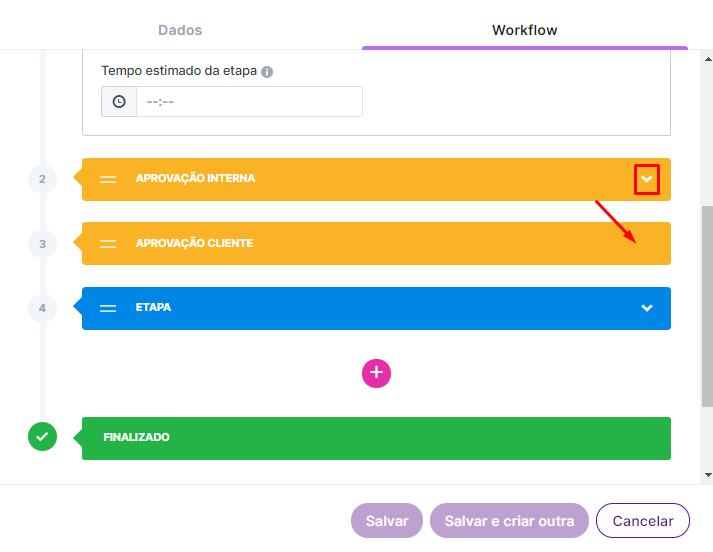
But take it easy. If that customer does not have access to iJob, you can complete or request changes in this step from the service dashboard.
Follow the steps:
1) The service responsible for this project accesses the screen in projects > service dashboard.
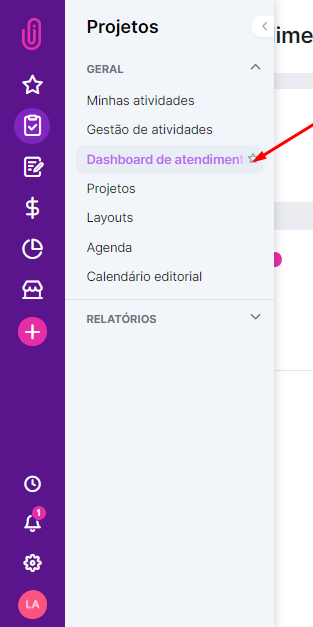
2) Click on the parts awaiting approval:
-Dec-04-2020-04-32-08-35-PM.png?width=688&name=image%20(2)-Dec-04-2020-04-32-08-35-PM.png)
3) And you can see the parts that are in this step and perform the action to complete and/or request a change:
-gif-1.gif)
Still needs help? Just call us at help@rockcontent.com or on the platform chat, and we will help you
.png?height=120&name=rockcontent-branco%20(1).png)