- Rock Content Knowledge Base
- Live
- Settings
Getting an Account
When your account Administrator invites you to the Live platform, you'll receive an email with a link to log in.
You'll be up and running in 3 steps!
STEP 1 - Click the link in the invitation email
Note: Check your spam or junk mail for the email if you don't see it in your inbox. You account Administrator can resend the invitation if needed.
STEP 2 - Create a user account
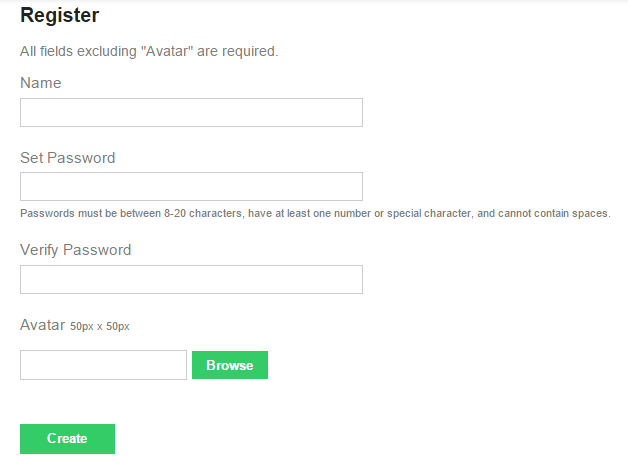
STEP 3 - Update your profile
On your profile page, you will be able to...
- Change Your Username: This name will appear on all posts you make in any stream from the Live back-end or front-end.
- Change Your Email Address: You can readily change the email address you use to log in to your Live account.
- Change Your Password: You can change your password at any time. Note: Passwords must be between 8-20 characters in length, contain at least one number or special character (except the < symbol) and cannot contain any spaces.
- Add an Avatar: Your avatar will appear on all posts you make in any stream from the Live back-end or front-end. Note: Avatars can only be 50px x 50px in size. Larger images will be automatically cropped.
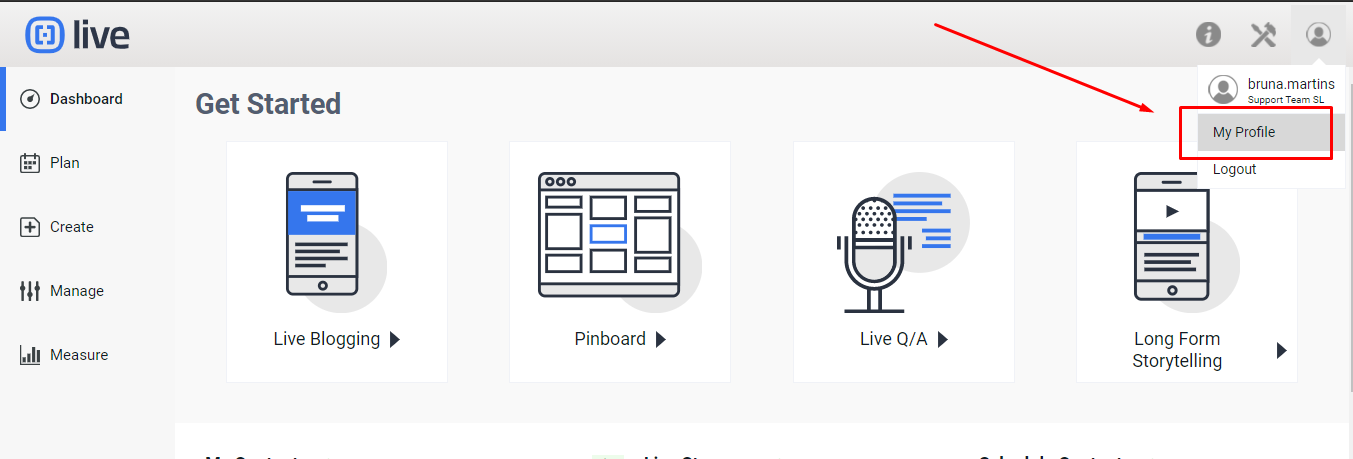
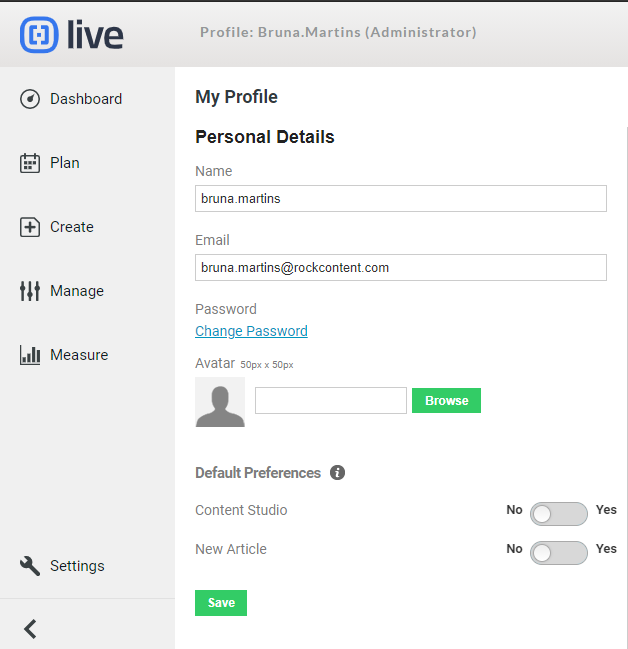
Keep in mind!
Your PERMISSION ROLE was set by the account Administrator. If you see locked sections, speak to your Administrator to confirm that you have the appropriate access.
Click here for more information on user permission levels.
.png?height=120&name=rockcontent-branco%20(1).png)