Enhanced Analytics Package: Exporting your Streams' Data
As part of the Enhanced Analytics Package, you can view and export all of your streams' data from the 'All Content' page. This helps you to gain insight into your stream's audience interactions.
Navigation
Dashboard > Measure > Content
Permission level
Any
To view and export your stream's data:
- Go to your Dashboard. Click on Measure > Content in the navigation bar in the left margin of your screen to go to your accounts' Content page.
- The total Posts, Comments, Total Moderated Comments, Unique Page Views, Page Views, Avg. Minutes on Page and Engagement Minutes for all streams in your account is displayed.
- You can view statistics for a single stream, a group of streams, or for all streams in your account.
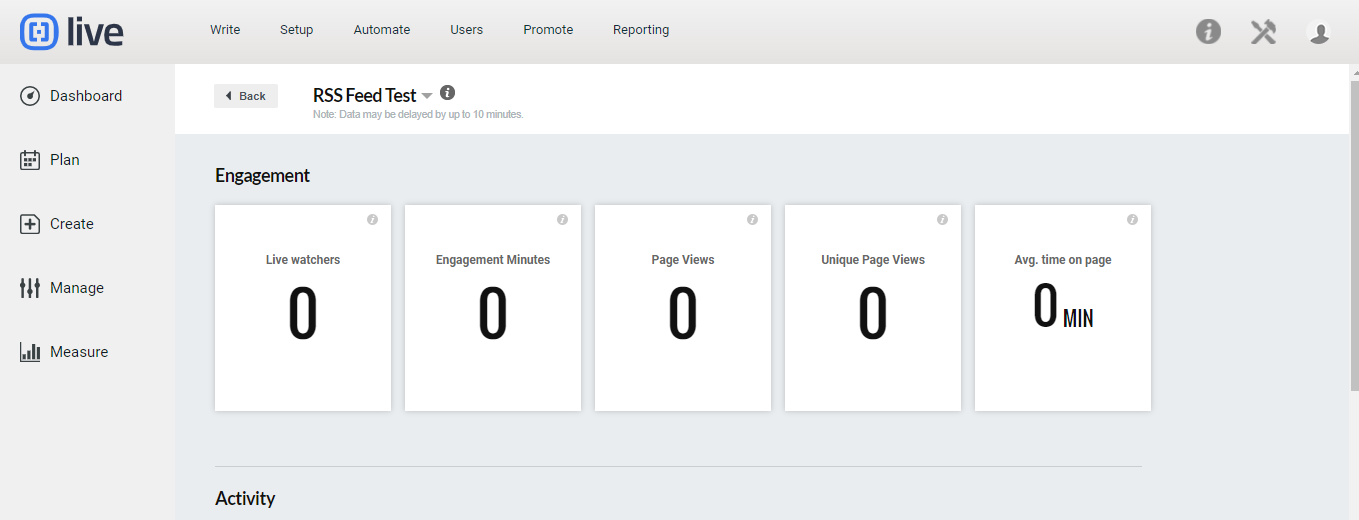
Statistics can also be exported by searching for a stream, or group of streams, and clicking the Export button. A report will be emailed to you.
.png?height=120&name=rockcontent-branco%20(1).png)