Engagement Minutes are the total number of minutes spent by all visitors on all pieces of content in your account - for the selected time period. Engagement minutes help to measure the success of a live event by indicating the time your audience spends watching and interacting with your real-time coverage. Engagement Minutes can be viewed for an individual stream, as well across all streams.
Note: When calculating Engagement Minutes, seconds are rounded up to the next minute.
- View Total Engagement Minutes
- View Daily Engagement Minutes
- View Monthly Engagement Sources
- View Engagement Minutes for an Individual Stream
Please contact your Engage account representative for more information about our Enhanced Metrics Package.
Navigation
Dashboard > Measure > Overview
Permission Level
Administrator
Total Engagement Minutes
The total number of minutes users interacted or spent with content in your entire account during the selected time period.
View your audience engagement for your entire Engage account by following these steps:
- Go to your Dashboard. Click on Measure > Overview in the navigation bar in the left margin of your page, to view an overview of your account's statistics.
- In the Engagement Minutes section at the bottom of the page, select the Year and Month you wish to view from the drop-down menus, and click the View button. Alternatively, you can click to the next or previous month using the side arrows.
- The Total Engagement Minutes will display by month.
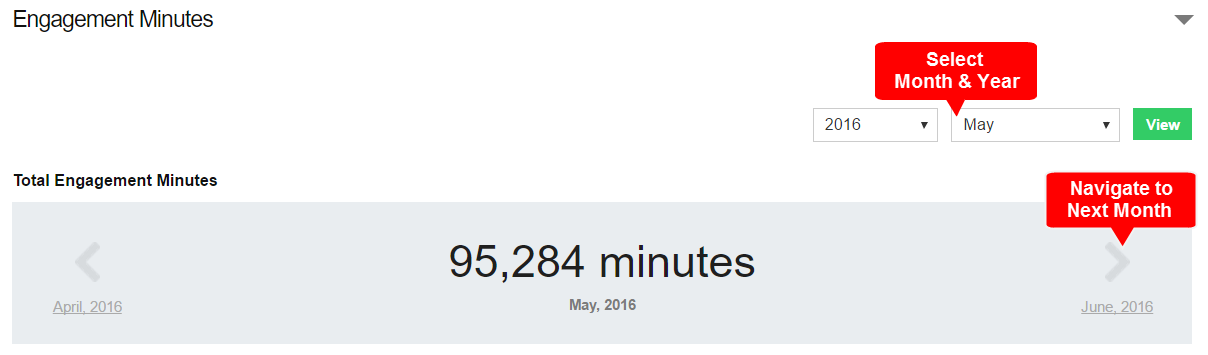
Daily Engagement Minutes
This infograph allows you to quickly view how many engagement minutes your content received on a daily basis.
View the daily audience engagement for your entire account by following these steps:
- Go to your Dashboard. Click on Measure > Overview in the navigation bar in the left margin of your page, to view an overview of your account's statistics.
- In the Engagement Minutes section at the bottom of the page, select the Year and Month you wish to view from the drop-down menus, and click the View button. Alternatively, you can click to the next or previous month using the side arrows.
- The Daily Engagement Minutes for the selected month will appear in a graph.
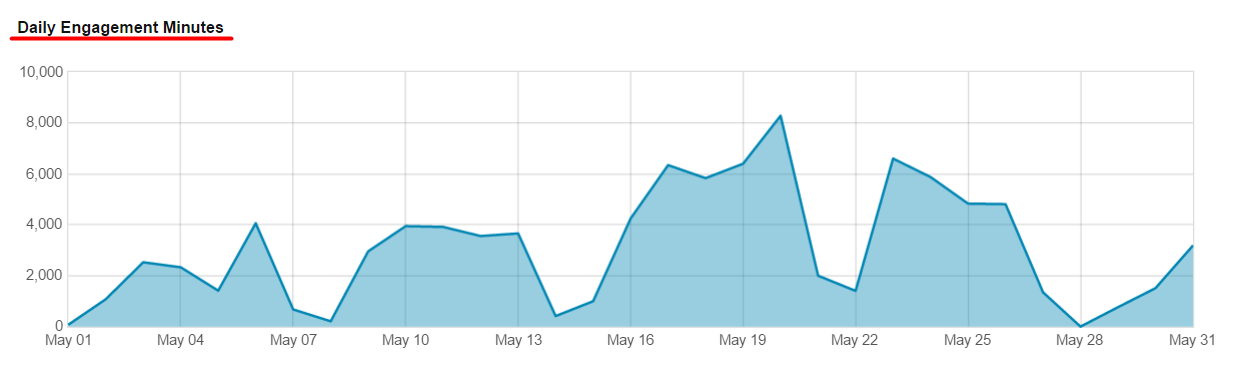
Monthly Engagement Sources
A list of sources that brought the most individual users to your content within the selected time period. You can view the total Page Views , Unique Page Views and Engagement Minutes , for each source metric.
Note: Source Metrics data may take up to 24 hours to update.
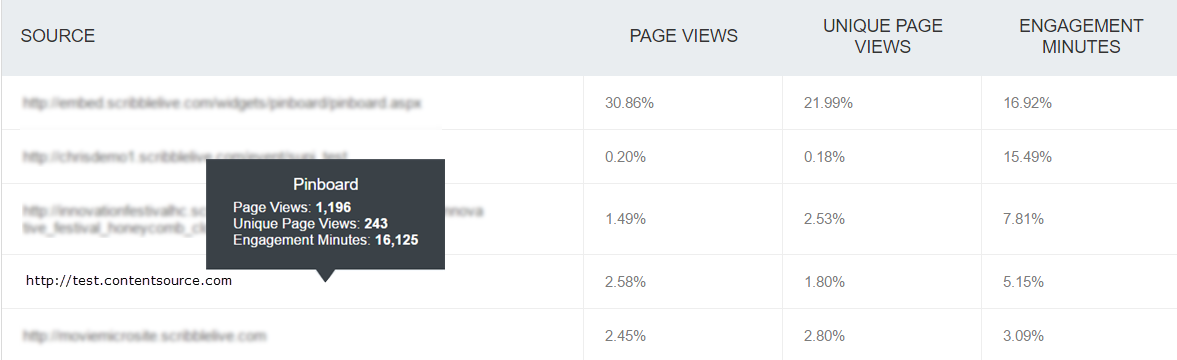
Engagement Minutes for an Individual Stream
View the Engagement Minutes for an individual stream by visiting that stream's analytics page:
1. Navigate to Measure > Content from the navigation bar in the left margin of your page.
2. Select a stream from the list. You will be directed to the analytics page for that stream.
3. The Engagement Minutes will appear in the Engagement section of the analytics page.
4. Click Statistics at the bottom of the page for a breakdown of a stream's Engagement Minutes by time-frame (Last Hour, Last 3 Hours, Last 24 Hours, etc).
.png?height=120&name=rockcontent-branco%20(1).png)