Enable URLs and Hyperlinks to Open in a New Tab or Window
Navigation
Dashboard > Manage > Templates
Permission Level
Administrator | Developer
You can set your whitelabels or embeds to open any links within your stream in a new tab so that viewers do not leave your live stream.
To adjust these settings:
- From your Dashboard screen, hover over the Manage tab and select Templates.
- Click on the Whitelabel tab at the top of your page. Select a template you would like to edit, and click the Edit button.
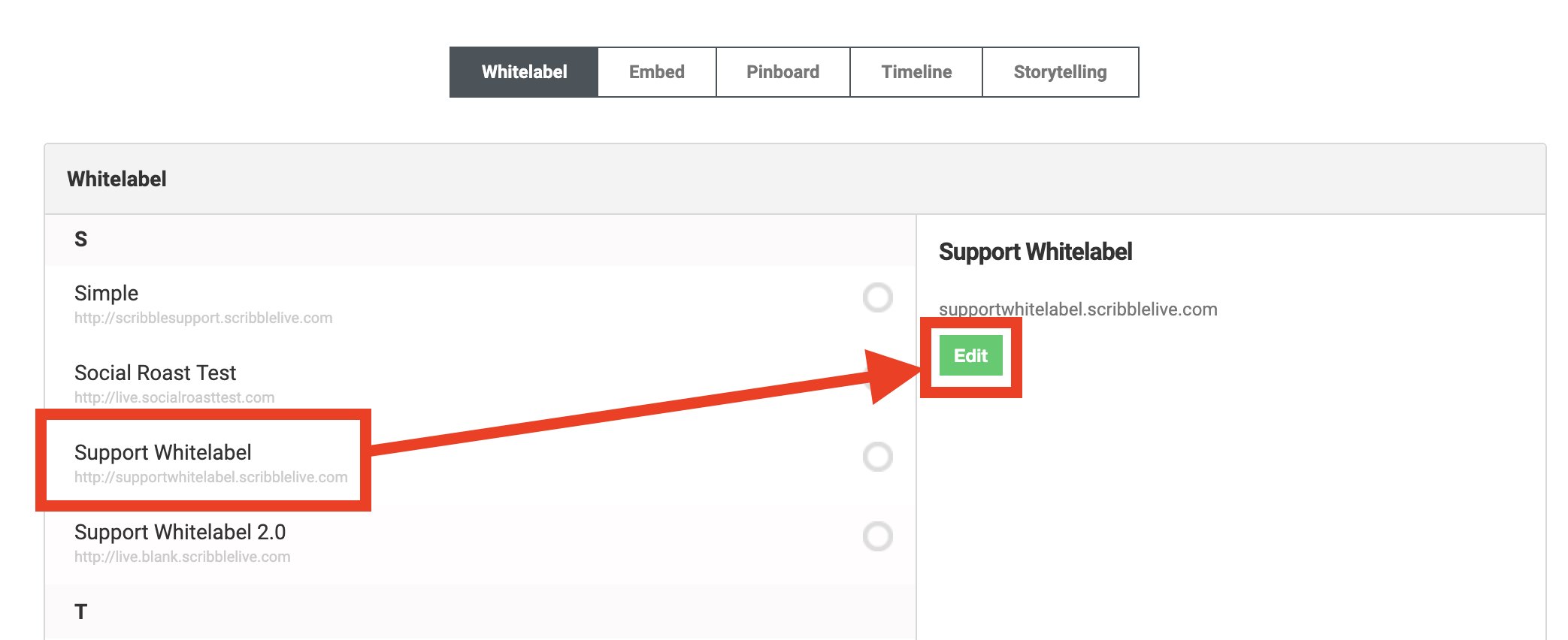
- In the Custom Settings section, locate the Open links in a new window drop-down menu and select Yes to allow URLs or hyperlinks to open in a new window or browser tab.
- Click the Save button at the bottom of your page.
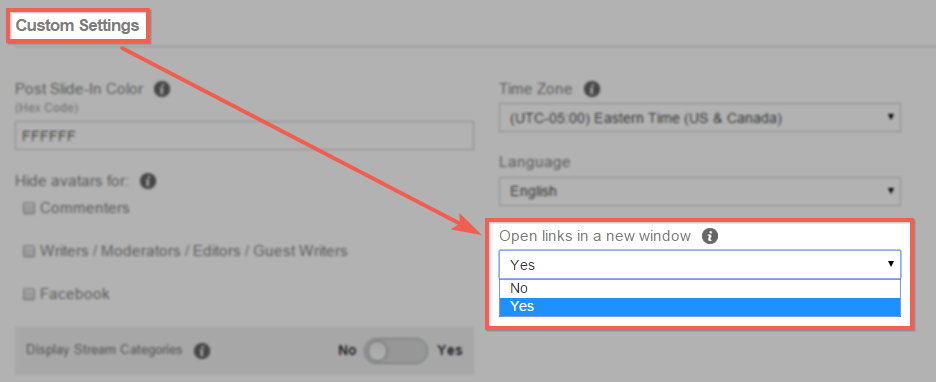
.png?height=120&name=rockcontent-branco%20(1).png)