There are three email notifiers sent to users through the Community Content site:
- Password Reset Email
- Submission Received Email
- Submission Approved Email.
The Password Reset Email is intended for sites not integrated with SSO or JanRain and allows admins to send a password reset notification email to the user when requested. The Submission Received and Submission Approved emails alert the user whenever their content has been received and approved.This alert is sent when the user submitted content via email. As a Community Content admin/manager you have the ability to edit the language/text of these messages.
Where
Settings > Email Notifier
How to
Password Reset Email:
- Edit the text in the Password Reset Email block.
- Use the styling tools to customize the look and feel.
Submission Received Email: Users who submit via email
Whenever a user submits content via email they will receive this message. In the message is a mobile friendly link allowing them to add more details to their submission, give credit, and agree to your TOS.
- Edit the text in the Submission Received Message block.
- Use the styling tools to customize the look and feel.
Submission Approved Email: Users who submit via email, mobile and web upload
After the submission has been approved, the user will receive this message. In the message is a link to view their content on your CC site and links to share on social media.
- Edit the text in the Submission Approved Message block.
- Use the styling tools to customize the look and feel.
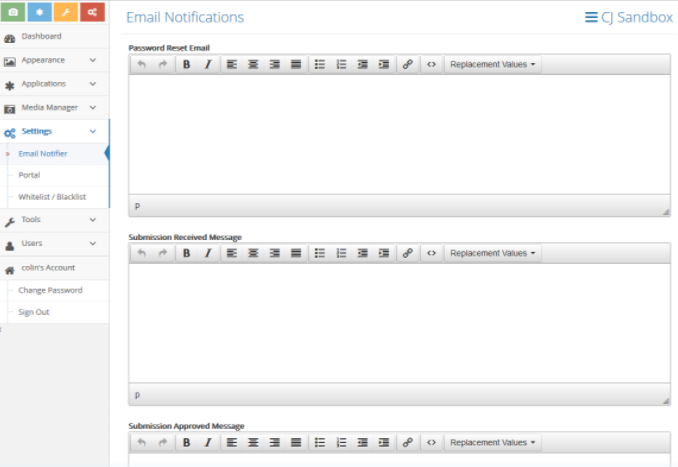
.png?height=120&name=rockcontent-branco%20(1).png)