When you are posting content from various locations, for example during breaking news coverage or a marketing event, the Geo-Location feature allows readers to follow your posts on a map.
- How Do Posts Retrieve Geo-Location Information?
- Which Posts Appear on the map?
- Display a map on your Whitelabel Site
**Note: This feature is only available in the Original Writer's Interface**
Where
Dashboard > Any Live Stream > Menu > Setup > Templates
Permission Level
Administrator | Developer | Editor
How Do Posts Retrieve Geo-Location Information?
Our maps obtain the geo-location directly from your browser. If for some reason we are unable to retrieve this information from your browser, we are also able to fetch information from mapping your IP address. Locations are not fully 100% accurate, as they are estimated, however, they will be within very close proximity.
Which Posts Appear on the Map?
Locations for maps are tracked for posts made in the writer interface. All posts aside from polls, quizzes and advanced posts are tracked for their location and will appear on the map. If there are multiple posts in a certain location, a slideshow of posts will be created.
Display a map on your Whitelabel Site
- From within your stream, click Menu > Setup > Templates at the top of the page.
- Click on the Whitelabel tab and move the Enable Map Display slider to Yes to allow the map to appear on the front-end of your whitelabel site.
- Click Save to commit your changes to your whitelabel template.
Note: this option is currently only available for your whitelabel site.
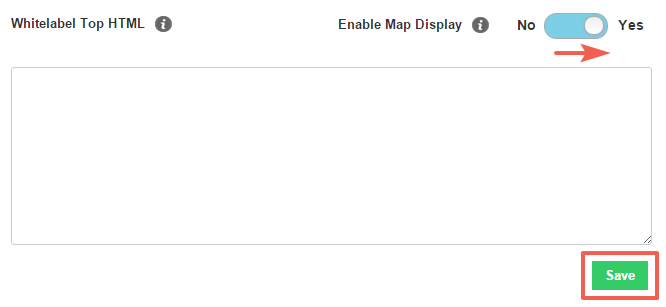
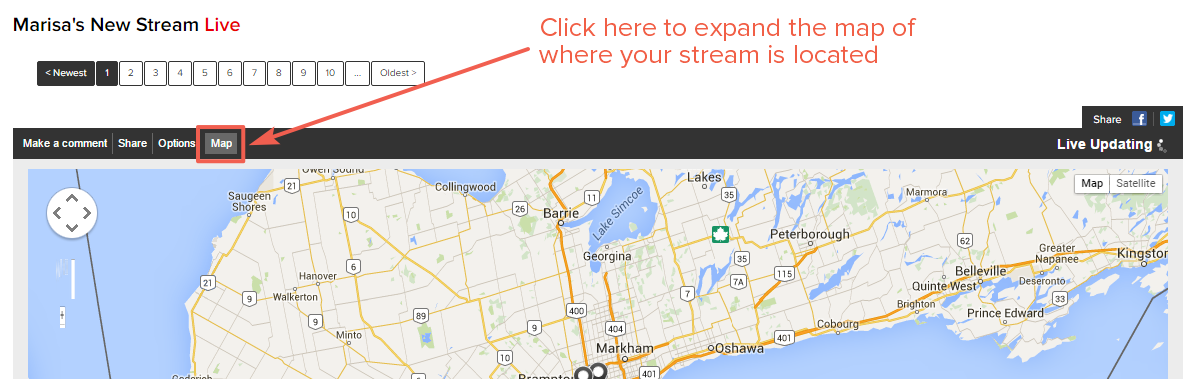
.png?height=120&name=rockcontent-branco%20(1).png)