Customize Your Stream Using the TopHTML
Adding HTML, CSS or JavaScript to the top of your stream is yet another way to customize the look and feel of your stream within your whitelabel site. Any code added to the Whitelabel TopHTML will appear on the top of your stream when it is displayed on your whitelabel site, just below your stream’s title and description, and above the pagination and comment toolbar.
Some common uses of the TopHTML include:
- Adding a banner advertisement
- Adding your own styles or style sheet hosted on your server
- Adding an additional analytics code
Navigation
Dashboard > Manage > Templates
Dashboard > Any Live Stream > Menu > Setup > Templates
Permission
Administrator | Developer | Editor
How To locate and add code to your Whitelabel Template TopHTML:
1. Go to the Choose A Template page by clicking Menu > Setup > Templates at the top of your stream.
2. Click on the Whitelabel tab and select the Whitelabel template you will connect your stream to.
3. Add your custom code to the Whitelabel TopHTML section, located at the bottom of the page.
5. Click Save at the bottom of the page to save your preferences.
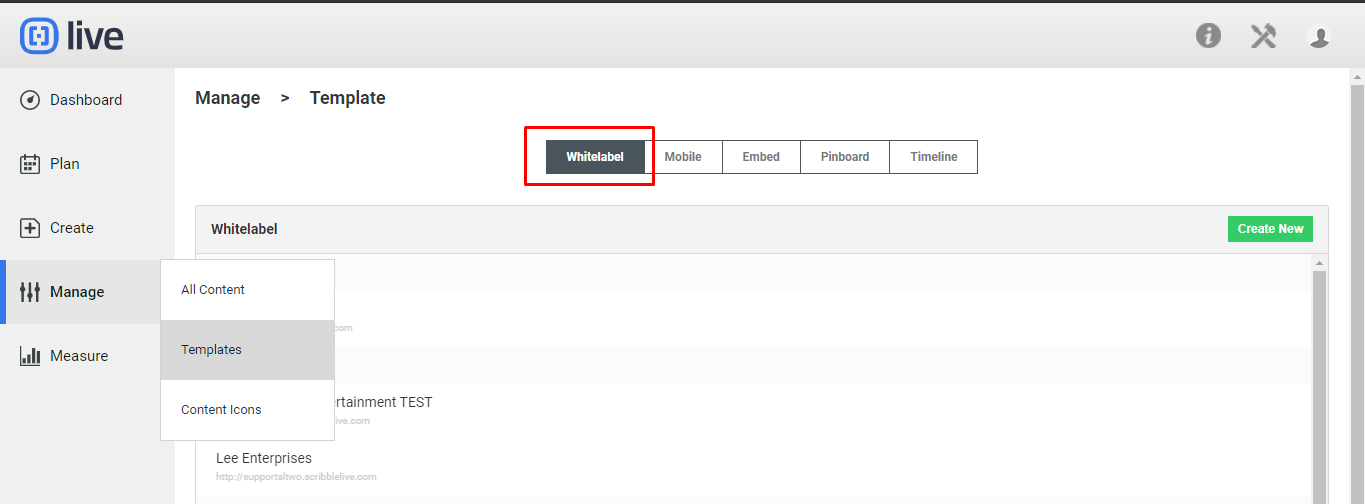
.png?height=120&name=rockcontent-branco%20(1).png)