Quickly learn how iClips can help—and a lot—in your relationship with your customers.
We are going to talk a little bit about a platform that your customer can use to track requests to the agency: iJob, or the customer module.
iJob is your customer's communication and monitoring platform that brings agility and benefits to your relationship. This is the place where your customer can request demands from the agency without the need for a meeting or an appointment with the account manager, for example.
The idea of iJob is basically the same as opening a job within the agency but with a more limited view. He is able to request jobs and also track deliveries that are cleared for approval.
1. How do we register this access?
The first step is to complete your customer's registration. After doing this, you must allow that customer access to iJob at the bottom of the registration screen:
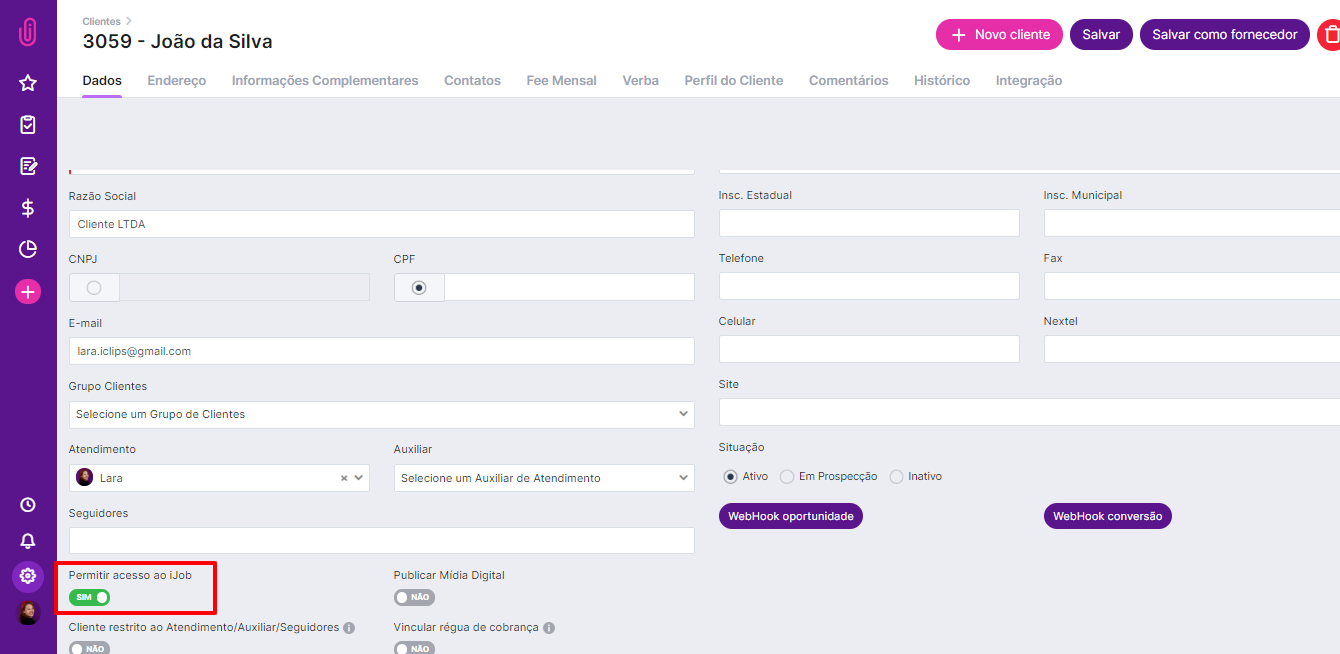
If the permission is not on this screen, you will need to register a contact for that customer and enable their entry through it.
On the contact screen, still in the customer registration, you should create a login and password for access.
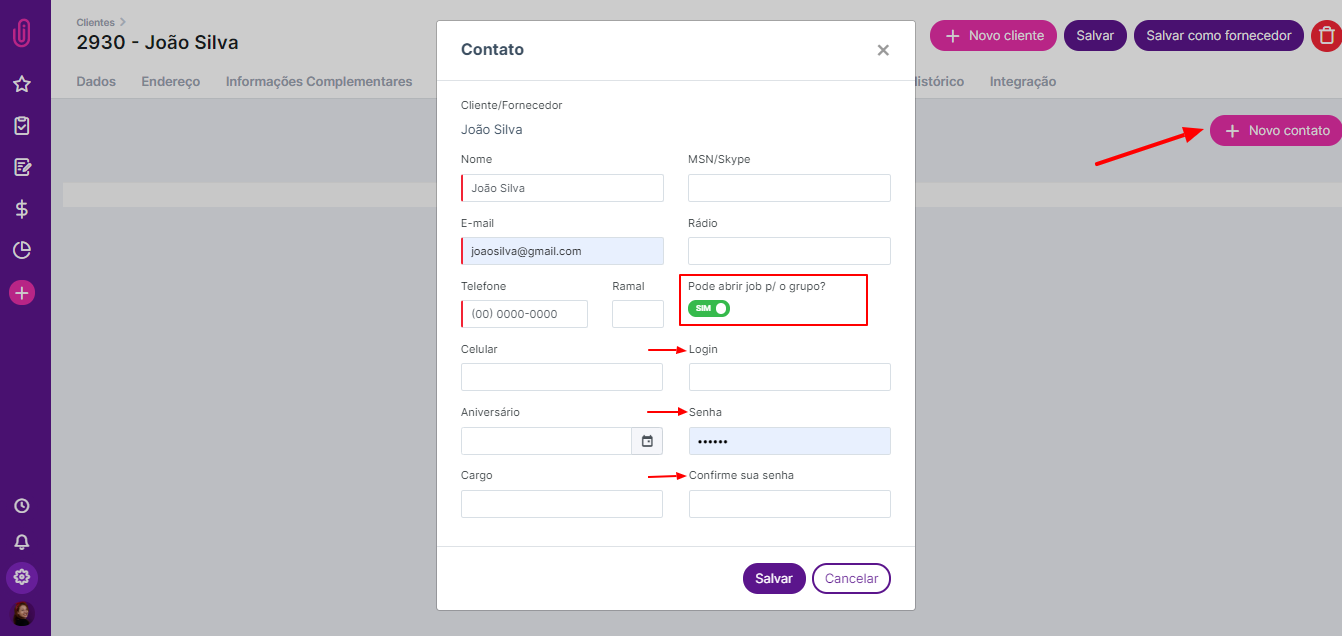
And, as we said earlier, if the permission is not on the first screen, this is where you will enable it!
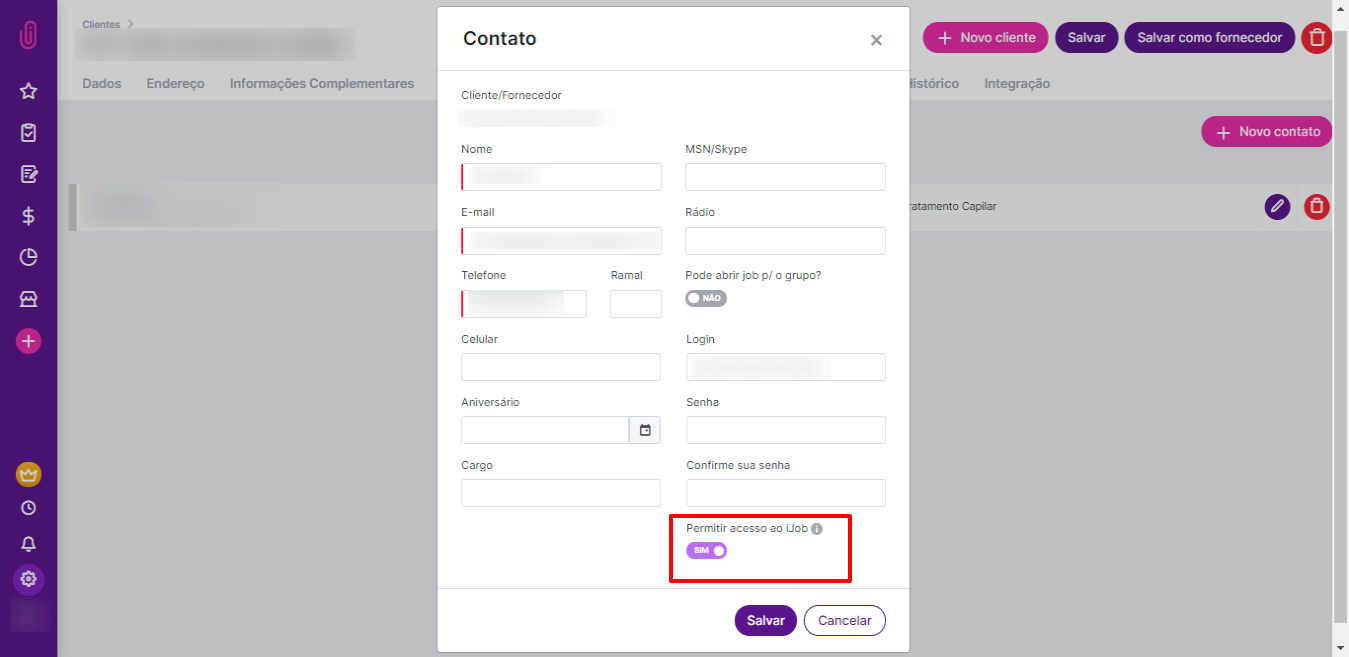
2. How can the customer access iJob?
Access is done through the same access address as the agency and through the same login screen, but the biggest difference is in the viewing mode.
It also has a dashboard with all your requests on display. There, the customer is able to monitor the progress of their requests and can open new projects. Pieces in progress are opaque and the ones waiting for approval or completion are available to be clicked.
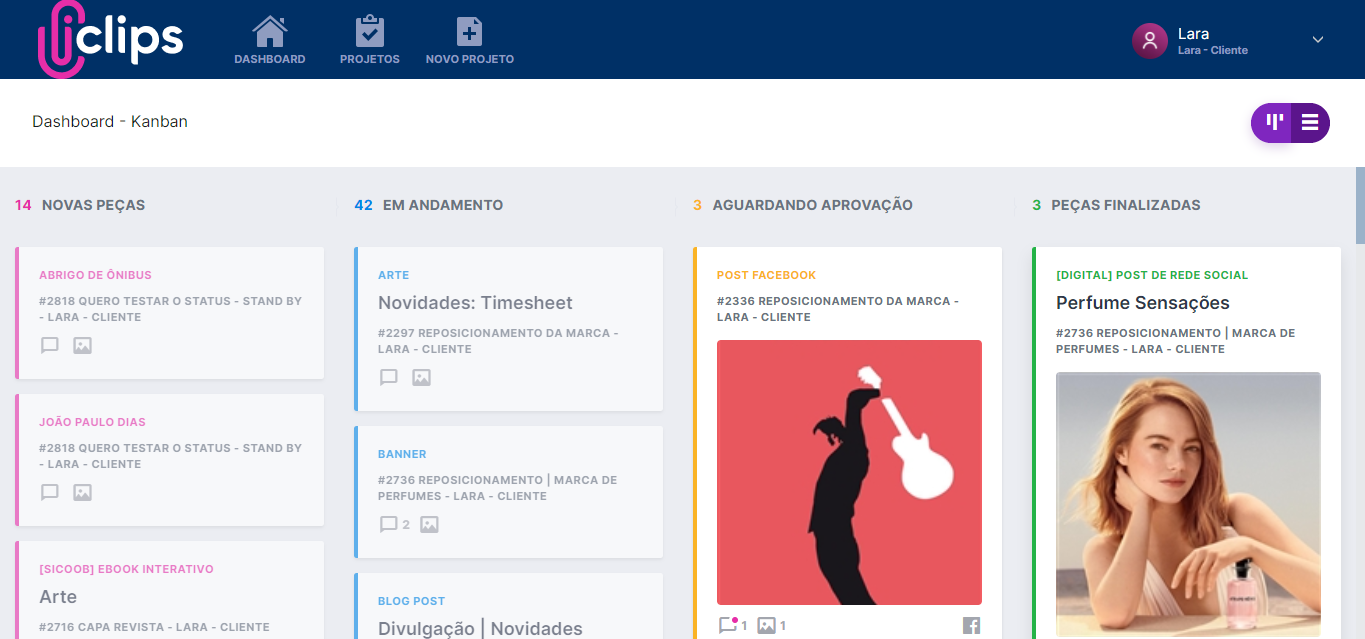
3. But how does the customer request a job?
Just enter the system and click on "New project". The difference in comparison to the agency's iClips is that the information that the customer adds to the system is less detailed. It can only include initial data, creative briefing, and pieces. All of this can already be predefined in the registration when we create the project template. This makes it a lot easier for the customer.
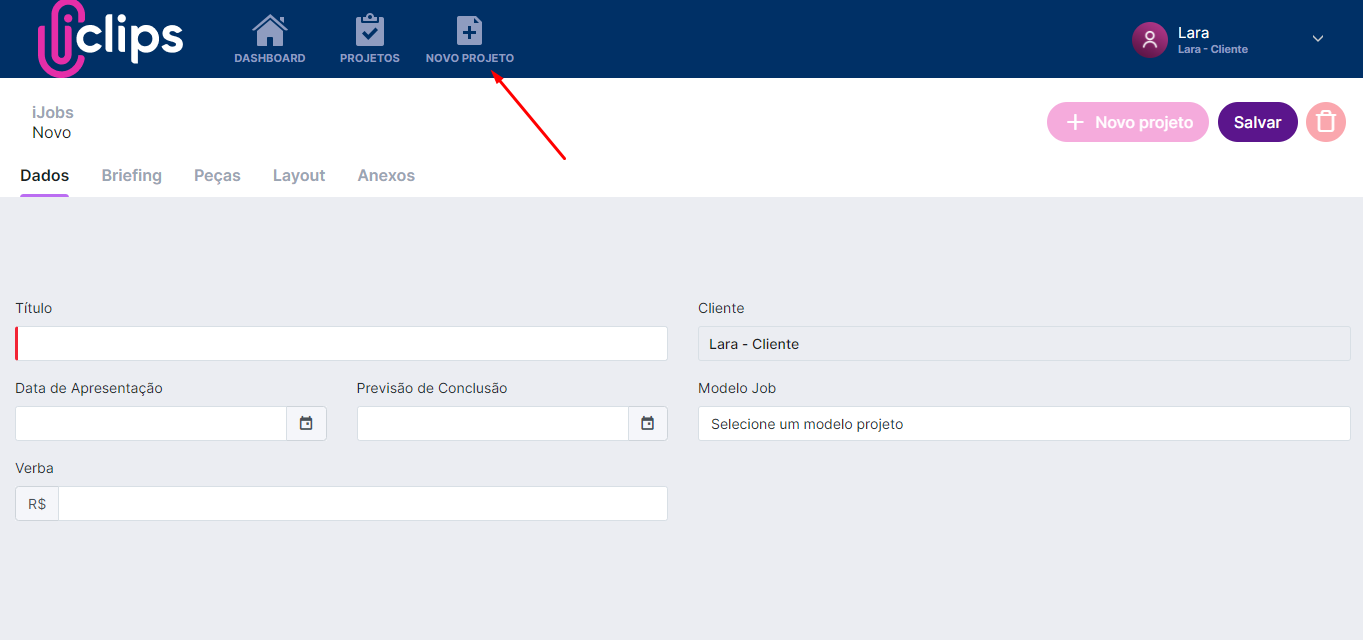
4. And how do I get the request on my iClips?
Remember how we always ask to include an account manager in the customer's registration?
Whenever the customer requests a job, the service team is notified on iClips and also by e-mail (when allowed, of course). They can also follow through the account manager dashboard.
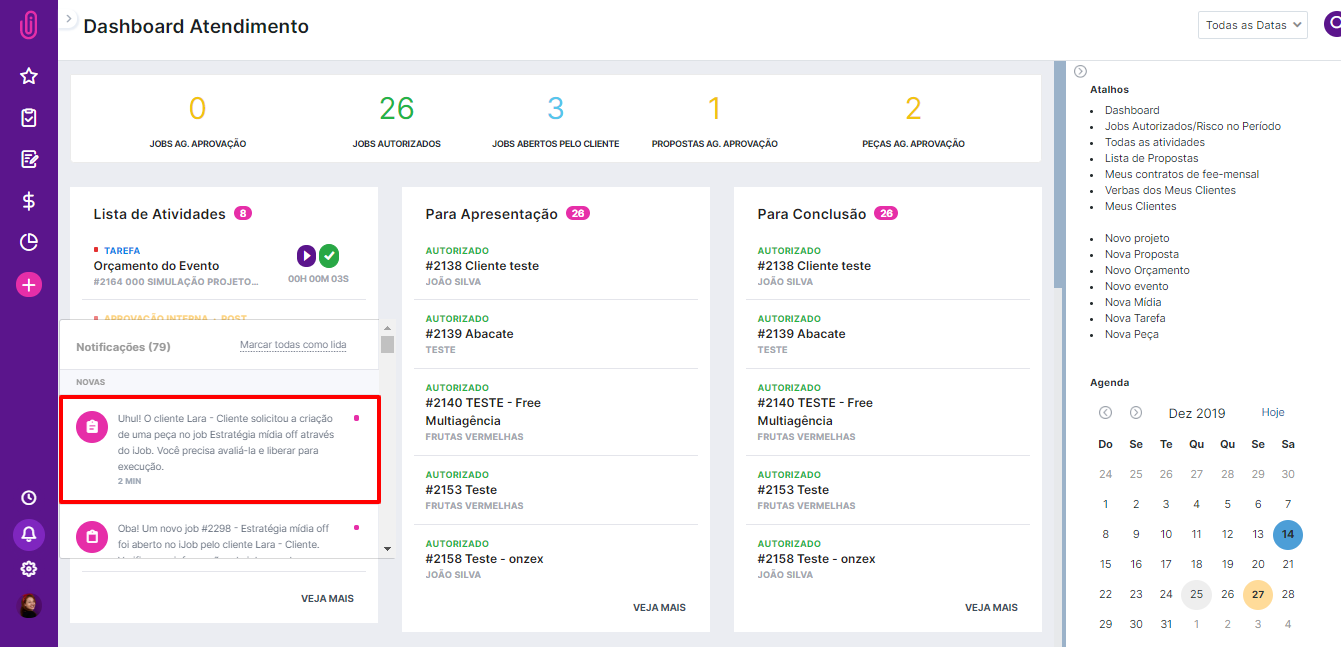
When the customer opens the project, the account manager should be notified and must change the status to "Authorized" to keep up with the demand. Please note that only the "Authorized" status and At Risk" forward the activities to the creation staff.
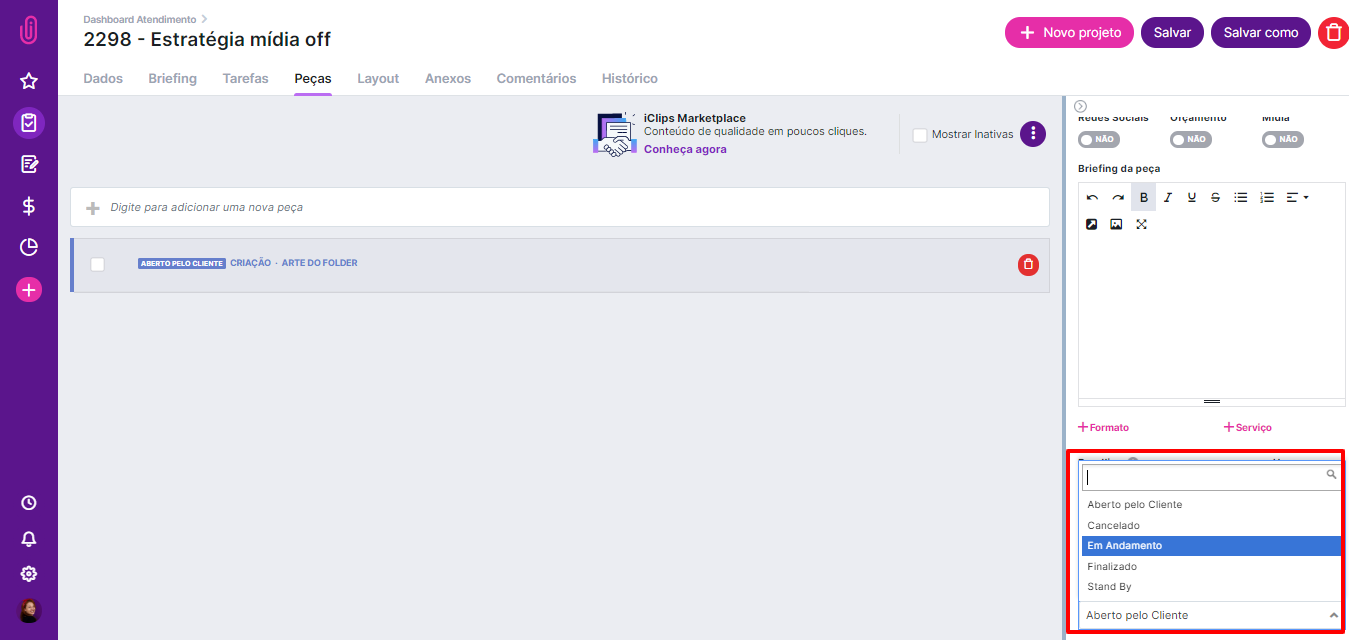
5. Since it helps with tracking and interactions, how can the customer do it?
Whenever a piece is "Awaiting Approval", the customer will receive an e-mail notifying them and will be able to view it through iJob. There, they should see the pieces created, they also can interact, marking the "Approval", "Rejection" or requesting changes. They can also write a comment. This helps a lot with communication.
-gif.gif)
When it comes to social media pieces, it is possible to consider the image or the text separately. These comments will be marked in blue in the comments box.
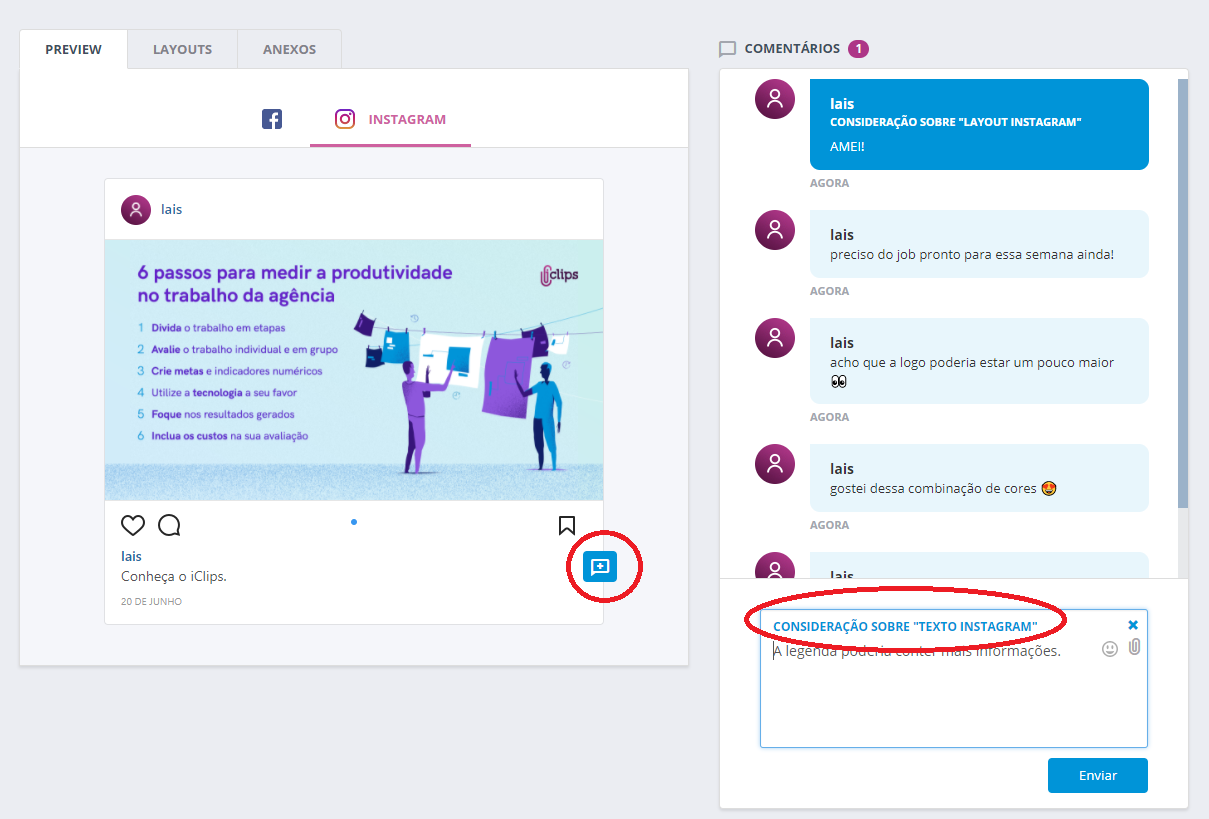
After making the comments, the customer can approve everything or send it back for changes, so the piece follows the flow or return. In case that happens, traffic defines the person responsible for executing the requested changes. The account manager is also notified if the customer requests changes to a piece.
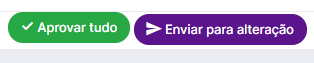
In addition to using comments for the agency and customers to communicate, the agency can also make internal comments that are visible to customers or not.
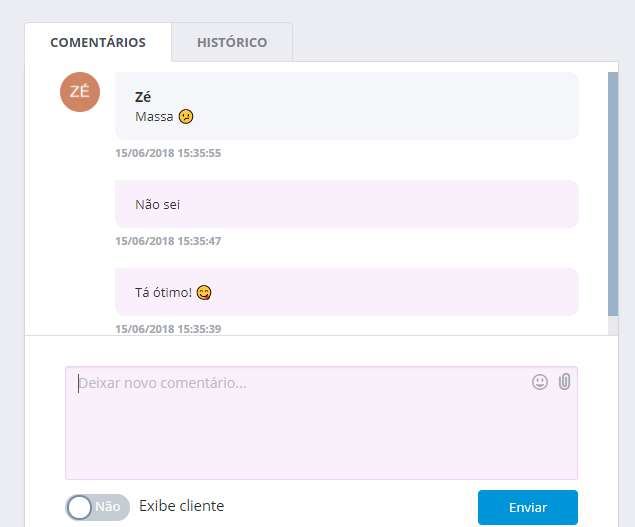
How about suggesting the usage of this platform to your customers? It can be really successful!
Do you still need help? Please reach out to us at help@rockcontent.com or the platform chat!
.png?height=120&name=rockcontent-branco%20(1).png)