- Rock Content Knowledge Base
- Stage / WordPress
- First steps | Wordpress
Custom banner on sidebar
From the 2.2.0 version, Rock Convert provides a new function called Customizable banner | Rock Convert.
This Widget allows you to create custom banners for your blog's sidebar without needing external resources, such as coding or image using.
To begin with, go to the Widget's page and click on Customizable banner | Rock Convert
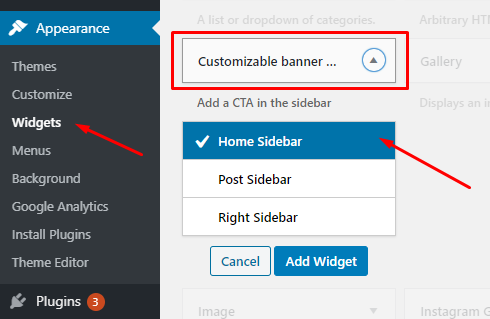
Now, on the Customizable banner | Rock Convert box, change the banner's title and link.
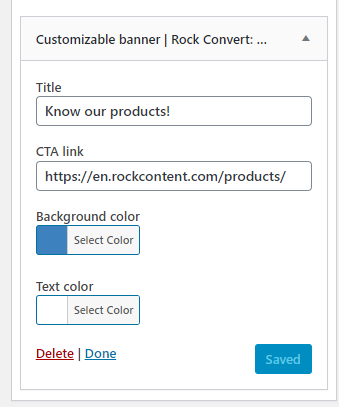
It is also possible to change the background and text colors.
All set? Now just click on Save.
Result
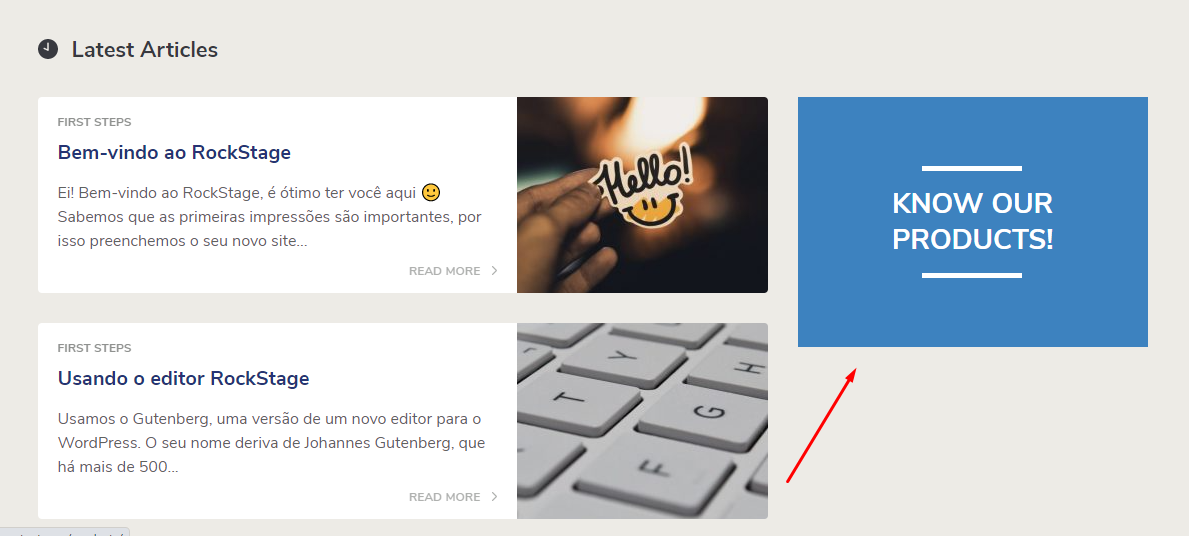
Still need help? Check here how to get in touch with our Support Team!
.png?height=120&name=rockcontent-branco%20(1).png)