- Rock Content Knowledge Base
- Visually
- Visually Client
Cross-Project Calendar View
Organize and visualize your projects in one single list to keep track of the entire workflow.
Multiple Projects on the go?
Want insight into what's due next?
This multi-month calendar is a living view of how all the pieces of your projects fit together.
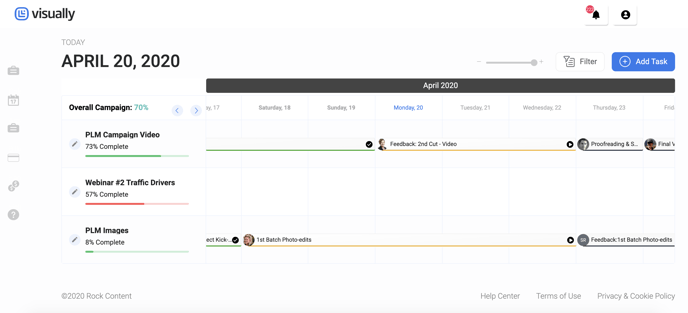
This new view gives you...
- Easy access to multi-project view
- A weekly, monthly, and yearly view of milestones and tasks
- Details about your milestones
Access your multi-project view
A new calendar tab on the left navigation bar will take you to this new view. You'll notice your projects listed on the left, with the latest project at the top.
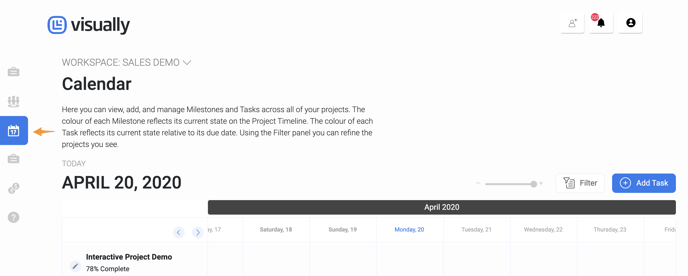
A Daily and Monthly View of Milestones
Use the scaling bar at the top right to zoom in or out for a daily, monthly, or yearly view.

Quick Details About Your Milestones
Hovering over each Milestone will give you insight into the team member responsible for the milestone, due date or posted date.
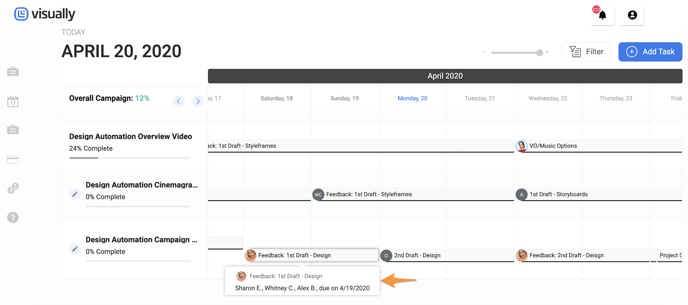
Color-coding makes it easy to keep track of milestones:
- Green - Completed milestones
- Red - Delayed milestones
- Grey - Future milestones
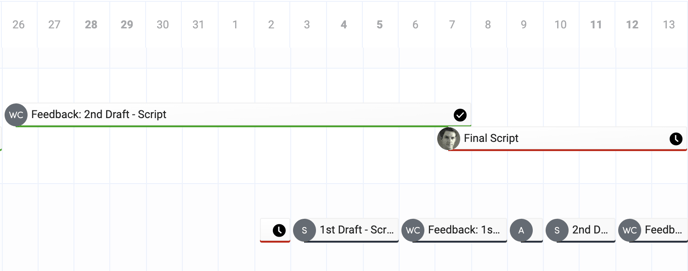
|
Tip! Click on the project or the milestone for a shortcut to the project's activity feed. |
.png?height=120&name=rockcontent-branco%20(1).png)