- Rock Content Knowledge Base
- Live
- Settings
Create an API Token
To use the API, you need an API token. This token is a unique identifier that allows us to make sure that you are allowed to access the API.
Nagivation
Dashboard > Settings > API
Permission Level
Administrator | Developer
To create a token:
- Click Settings > API on the left navigation bar.
- Find the Generate New Token section in the top right corner of the API page.
- Enter a Description for the API token in the Description field. This should describe what you plan to use the token for, iPhone App for example. Create a separate API token for each application.
- Click the Generate button to generate your new token.
- The token will show up in the Tokens section on the left side of the API page.
- If this is your first token, refresh the page to see the API documentation.
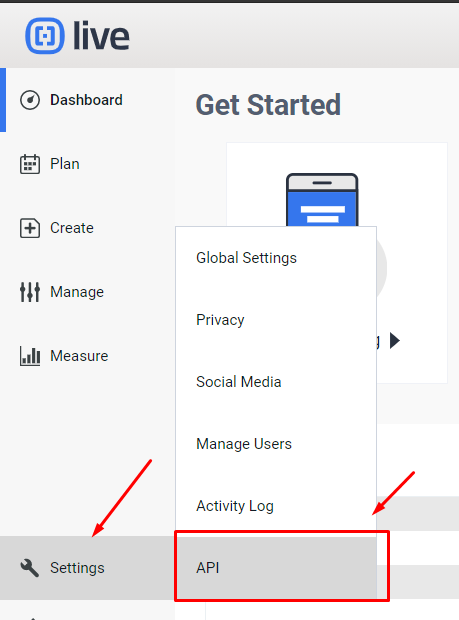
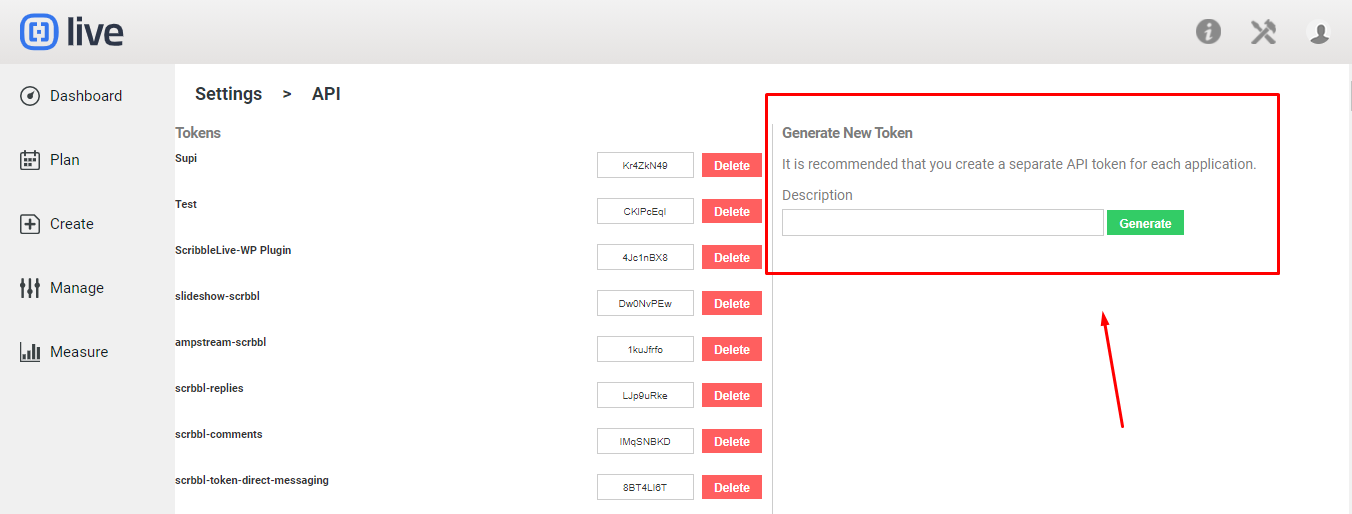
.png?height=120&name=rockcontent-branco%20(1).png)