A Whitelabel (or Microsite) template is a template created using one of your empty div servers - which a Live stream can be injected into.
Connecting your stream to a whitelabel template will allow your stream to appear on the whitelabel site. (e.g., live.yoursite.com). Streams connected to a whitelabel template have a unique URL rather than just being embedded on your page. For more information on whitelabels and how to create them, click here.
Navigation
Dashboard > Any Live Stream > Menu > Setup > Templates
Connect Your Stream to a Whitelabel Template
To view your stream on your whitelabel site:
1. Go to the Templates page by clicking Setup > Templates at the top of your stream.
2. Click on the Whitelabel tab at the top of your Choose a Template page, and select a whitelabel template from the list.
- Note: To acquire more whitelabel templates, contact your Live sales representative.
3. Click the circle next to the template name to connect your stream to your whitelabel template. Once your stream is connected, a green checkmark will appear next to your whitelabel template name.
4. A Permalink that directs to where your stream lives will appear on the right-rail of your template page.
5. Click Save at the bottom of the page to save your preferences.
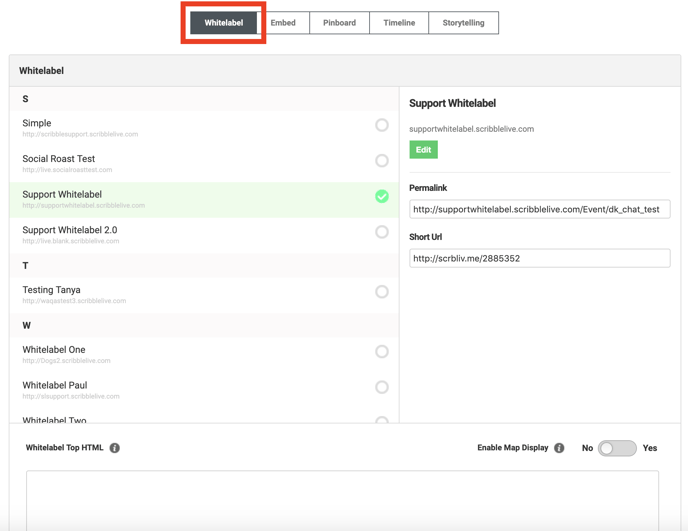
Disconnect Your Stream From a Whitelabel Template
To remove a stream from appearing on your whitelabel site:
1. Go to the Templates page by clicking Setup > Templates at the top of your stream.
2. Click on the Whitelabel tab at the top of your Choose a Template page and scroll down the list of whitelabels to locate the whitelabel template with a green checkmark.
3. Click on the green checkmark to disconnect your stream from this whitelabel.
4. Click Save at the bottom of the page to save your preferences.
.png?height=120&name=rockcontent-branco%20(1).png)