- Rock Content Knowledge Base
- Visually
- Visually Client
Closing out a Project
Once the first draft has been downloaded, the client will see a button to Rate, Share & Close in the right margin above the Team card.
Most projects will continue through all the feedback rounds, but in the fantastic case that a project doesn't require all feedback rounds, clients are able to approve and close out the project as needed.
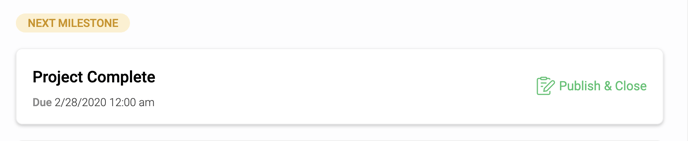
Selecting Rate, Share & Close will bring up a feedback form, which clients can use to rate their creative teams as well as the Visually process. We cannot stress enough how much we want feedback!
Freelancers are also prompted to Leave Feedback - as frequent users of the Platform, insights from our talent community are just as instrumental as client feedback for identifying needs and articulating ways we can improve the marketplace.
.png?height=120&name=rockcontent-branco%20(1).png)