- Rock Content Knowledge Base
- Live Community Content
- Categorizing Content
Channels: How to map an email address
With our custom email address to channel mapping configuration, you can map an email address to a channel. For example, a platform might create "weatherpix@cjtv.com" and map it directly to the "weather" channel on their Community Content site. After the initial setup, remember to test the configuration by submitting a test image to alias address. Your IT department should be able to assist you, but if you have any questions feel free to contact us.
Where
Media Manager > Channels > Edit Channel Details
How To
- To setup this feature, create an email address which will be mapped to the channel ex. "weatherpix@cjtv.com."
- Next, setup the channel branded email address to auto-forward to the channel specific email. This can be found by going to Media Manager > Channels > Edit Channel Details.
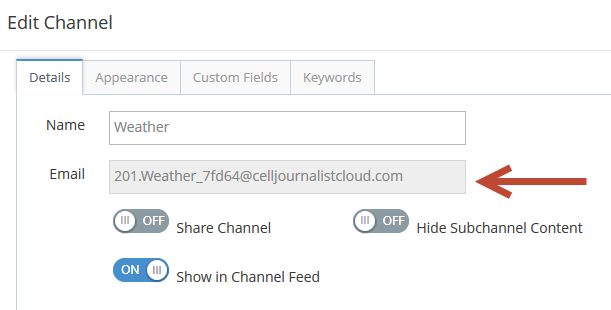
.png?height=120&name=rockcontent-branco%20(1).png)