Change the Order of Posts on Your Stream After it Closes
When viewing the published content of an open stream, new posts appear at the top of the stream. Once a stream has been closed, the order of posts can be flipped to chronological order. Allowing readers to view the content from oldest to newest on a closed stream is the default setting; however, the option exists to keep the most recent content at the top of the stream.
Navigation
Dashboard > Any Live Stream > Setup > Stream
Permission Level
Administrator | Developer | Editor
To Change the Order of Posts on Your Stream After it Closes
- Go to your stream's Write page and click Setup > Stream at the top of the page.
- Click into the Advanced Features section
- Locate the More Options module. When the Oldest to Newest on Close checkbox is checked, posts will be displayed in that order when the stream closes. If it is unchecked, they will display the newest to oldest instead.
- Click the Save button at the bottom of the page.
Note: The back-end order of posts will always flip regardless of the setting.
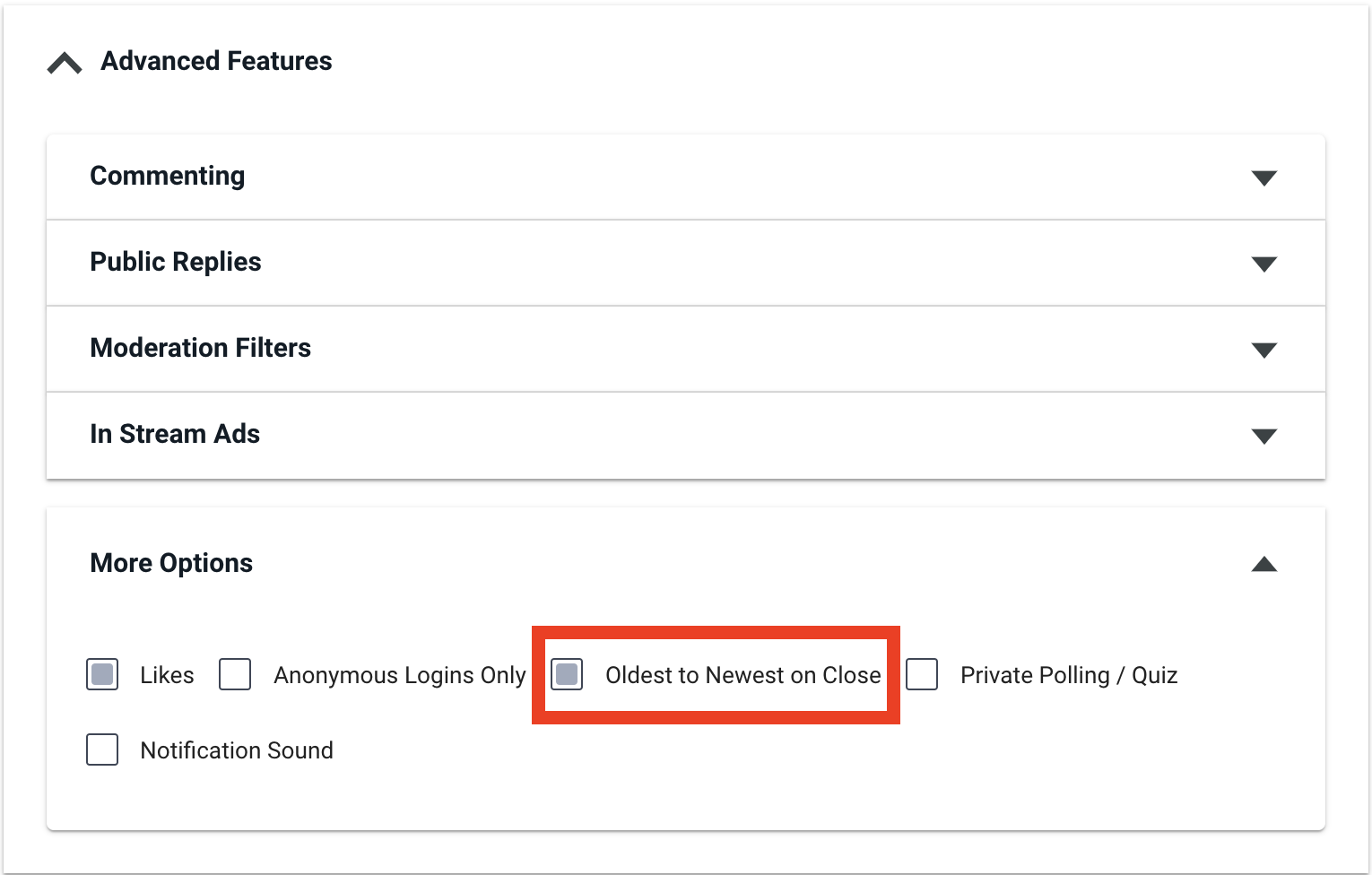
.png?height=120&name=rockcontent-branco%20(1).png)