In this article, you will quickly learn where to view your proposals
What is a proposal?
A proposal is a document sent to the customer informing about the services provided by the agency, as well as the amounts charged for such services.
It is through the approval of the proposal that other documents are created/sent by the agency, such as the SO and IO. See here how to create and approve a proposal in iClips.
1) List of proposals
In iClips, it is possible to locate all the generated proposals, allowing you to obtain information such as which proposals were made for certain customers or projects.
To access them, just go to Contracts > Proposals:
-1.png)
First, the screen will display the list of proposals under your responsibility (option "Only Mine").
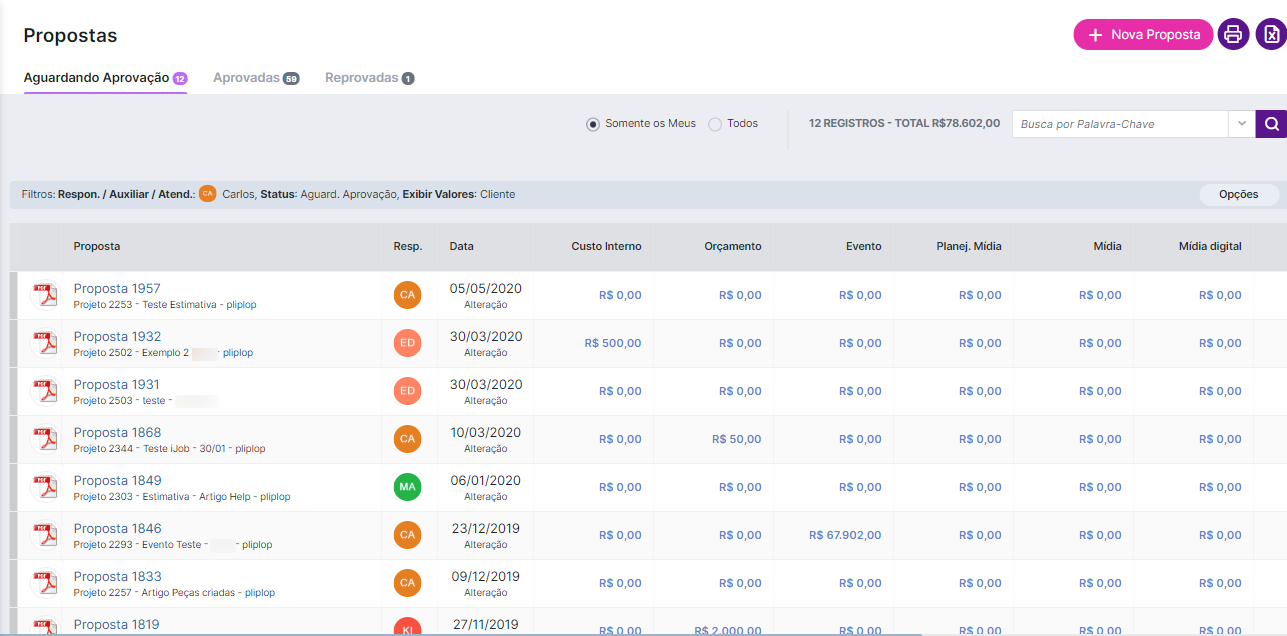
To view all proposals, you can select the "All" option.
-gif.gif)
For a more refined view, use the advanced search features, such as keyword, customer, project filters, etc.
-1.png)
An interesting feature is the screen sorting settings, which can be accessed through the following button:
-1.png)
It is also possible to browse through the predefined categories at the top menu of the screen, which separates the proposals by status (Awaiting Approval, Approved or Rejected):
-1.png)
Finally, you can generate a report in PDF or Excel using the icons in the upper right corner of the screen:
-1.png)
2) On the Account Manager Dashboard
To access the Account Manager Dashboard, just follow the path Projects > Account Manager Dashboard.
-1.png)
There, you can follow the proposals that are pending approval, which will appear right at the top of the screen:
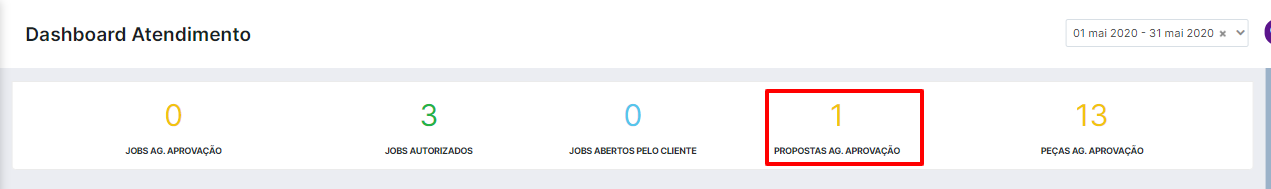
In the Account Manager Dashboard, you can also track the status of your proposals in a visual format:
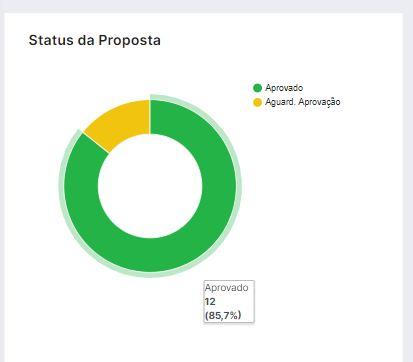
By hovering the cursor over one of the chart's colors, you can see how many proposals have the status in question, as well as their percentage representation.
-gif.gif)
Did you see how easy it is to have control of your proposals generated in iCips?
Do you still need help? Please reach out to us at help@rockcontent.com or the platform chat!
.png?height=120&name=rockcontent-branco%20(1).png)