Blog iClips
In this article, you will see the blog's use as a toll on your agency's internal communication.
The posts inserted in the blog will show up on all iClips users' Panels (available on the login screen).

To insert new posts, go to SETTINGS -> BLOG. Click on the "+ New Post" button. It will display a registering screen with blank fields for title and post descriptions.
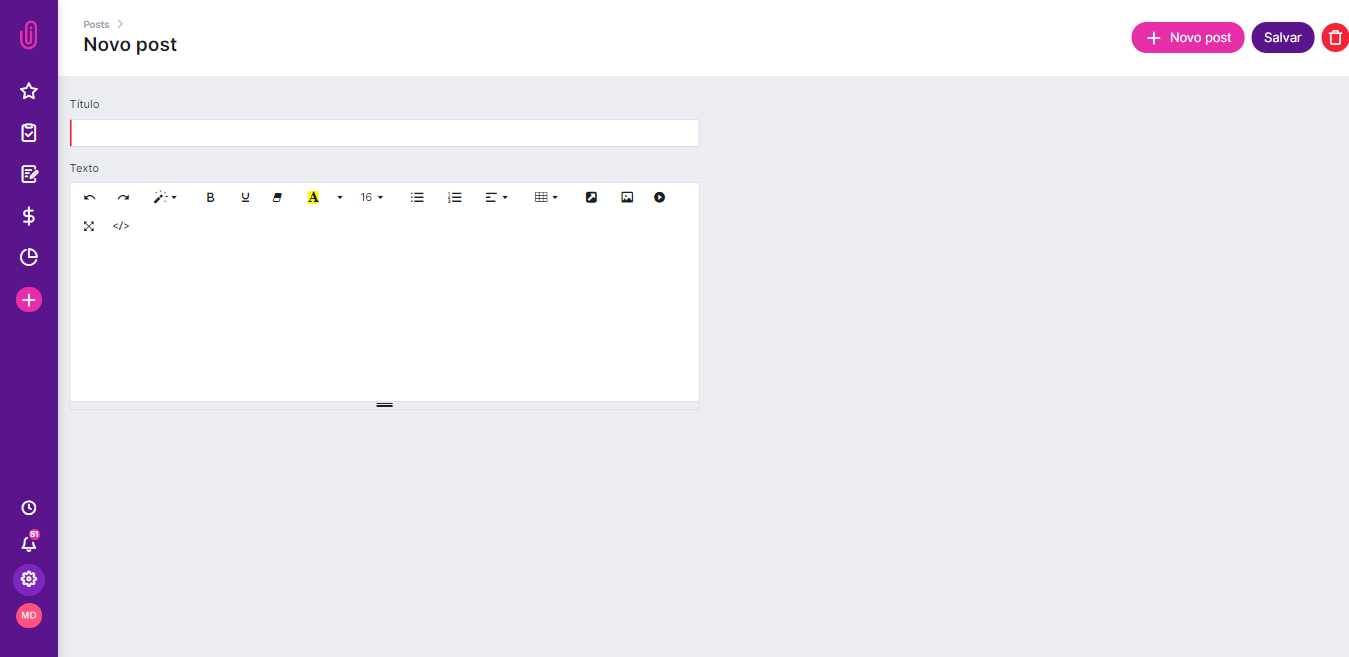
After filling in the information, click "Save" to finish creating the post.
How to make the most of your blog on iClips
You can use the blog for motivational linked messages, make some goals available, and even use that space for important information like procedural changes at your agency. A good message example to link there is a post highlighting the company's values.
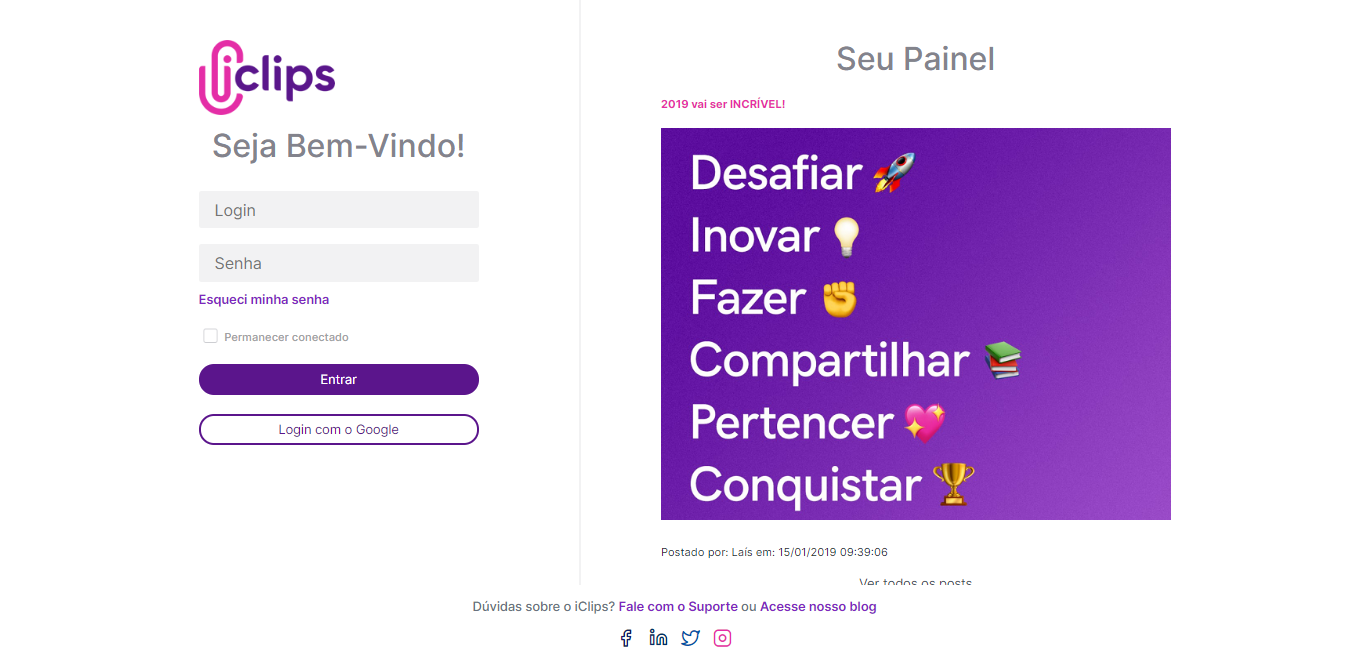
After reading the content, apply what you have learned on iClips!
Still needs help? Just call us at help@rockcontent.com or on the platform chat, and we will help you!
.png?height=120&name=rockcontent-branco%20(1).png)