Automatically Redirect From a Whitelabel Site to a Mobile Template
You can automatically redirect users from your whitelabel site to one of your mobile templates when a smart phone is detected. A smart phone is any web browser that identifies the user agent as an iPhone, Android, or Blackberry. Tablets do not usually identify themselves as mobile devices due to their larger screen size.
Note: To redirect a whitelabel site to a mobile template, a created mobile template is required.
Navigation
Dashboard > Manage > Templates
Permission Level
Administrator | Developer
To redirect a whitelabel site to a mobile template:
- Click on Manage > Templates on the left sidebar to get to the Templates page.
- Click on the WhiteLabel tab, and select a whitelabel template to modify.
- Click the Edit button to choose a mobile theme.
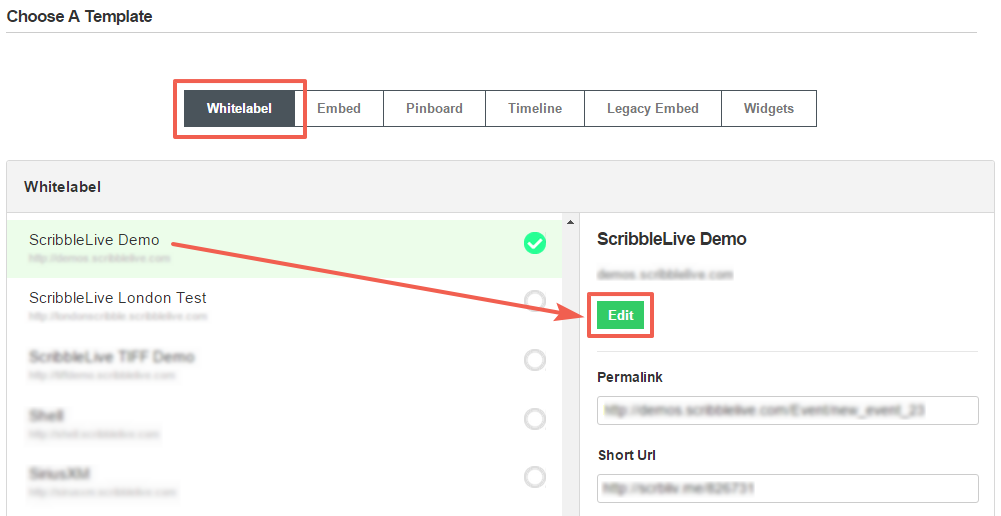
- In the General Information section, locate the Mobile Theme drop-down menu, and select a mobile theme from your available mobile templates.
- Click the Save button to save your preferences.
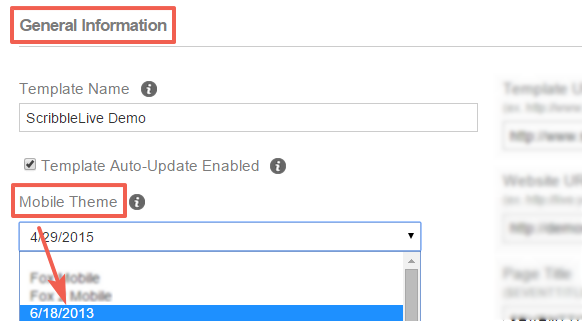
.png?height=120&name=rockcontent-branco%20(1).png)