Navigation
Dashboard > Any Live Stream > Write
Permission Level
Administrator | Developer | Editor
Automatically add images and video from Instagram with Live’s integrated Instagram Automate feature. Customize the Instagram Automate feature to automatically pull-in Instagram posts with specific hashtags or keywords directly into your stream.
To automatically post Instagram images or video with specific hashtags or keywords:
- Go to your stream’s Write page, and click on Menu > Automate > Instagram at the top of the page.
- In the Auto Post column, enter a hashtag or keyword in the Query field.
- Optional: Set a query interval for the hashtag or keyword you placed in the query field. Setting a query interval will post new Instagram images and video matching your criteria to your stream every 30 seconds, minute, 2 minutes or 5 minutes.
Note: Query intervals can be set for each auto post query. By default, instagram posts containing your preferred auto post query will be published to your stream every 30 seconds.
If you wish to remove a query interval, you will need to remove the query, and re-add it, with your preferred query interval setting.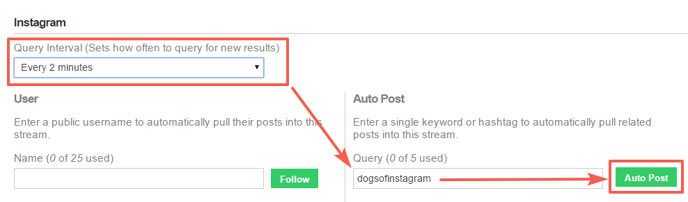
- Click Auto Post to automatically post Instagram content containing your specified hashtags or keywords into your stream.
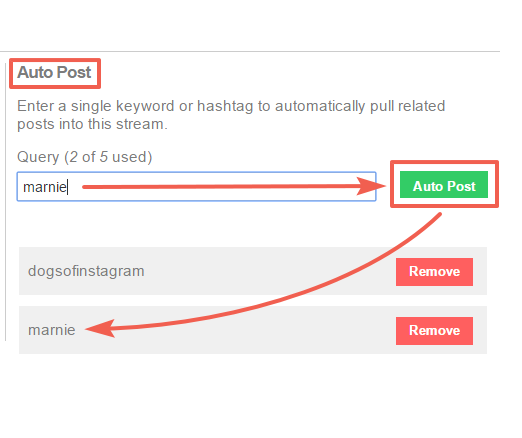
To remove auto post queries from your Instagram Automate settings:
- Go to your stream’s Write page and click on Menu > Automate > Instagram at the top of the page.
- In the Auto Post column, locate the list of auto post queries.
- Click Remove located on the right-side of the query you no longer want to auto post to your stream.

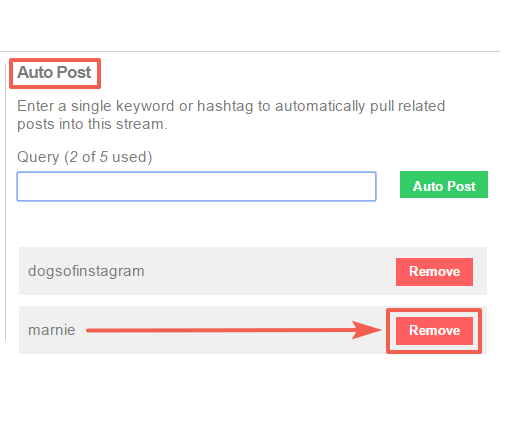
.png?height=120&name=rockcontent-branco%20(1).png)