Audience Profile Page
Navigation
Dashboard > Measure > Audience > Any Audience Profile
The Audience Profile page allows you to view the activity and engagement your audience prospect had with your content. This page allows you to view a profile picture of your audience prospect, and the percentage of how complete their profile is.
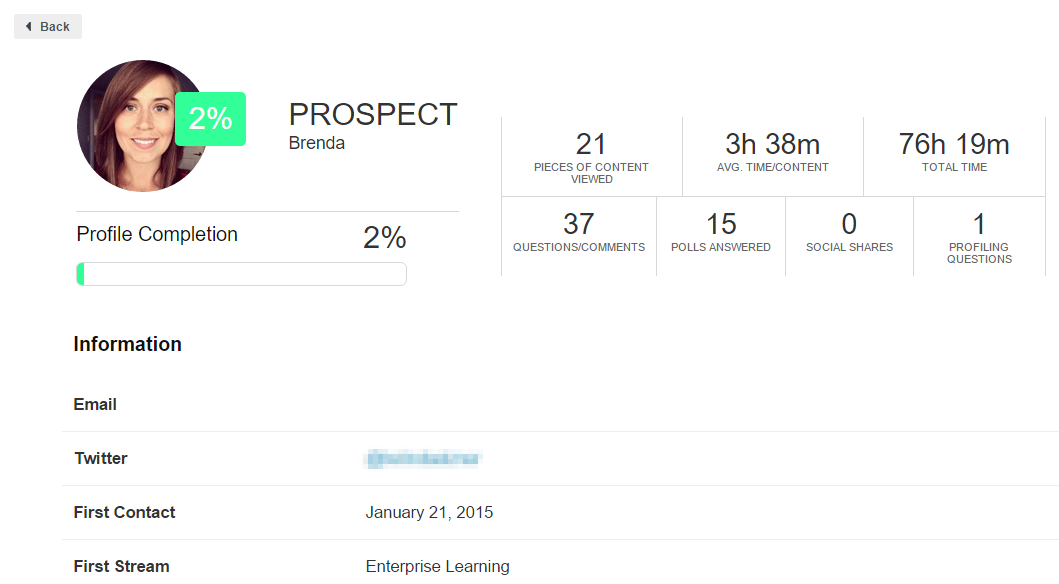
This page further allows you to garner more information about your prospective audience, by providing a variety of analytics such as an ordered list of streams that were visited and how long your prospect was engaged with your content.
Audience profile pages are updated in five minute intervals, and display an ordered timeline of your prospects' engagement and interactions with your content.
Note: Enterprise analytics cannot be collected for users we cannot create a profile for. (For instance, if a user views your content using an older browser and we are unable to create an audience profile for the associated user, engagement minutes cannot be collected.)
Various icons along the user interactions timeline indicate how your audience prospect interacted with your content, from answering a question on a poll or quiz, to leaving a discussion comment on a content atom, or clicking on a link. 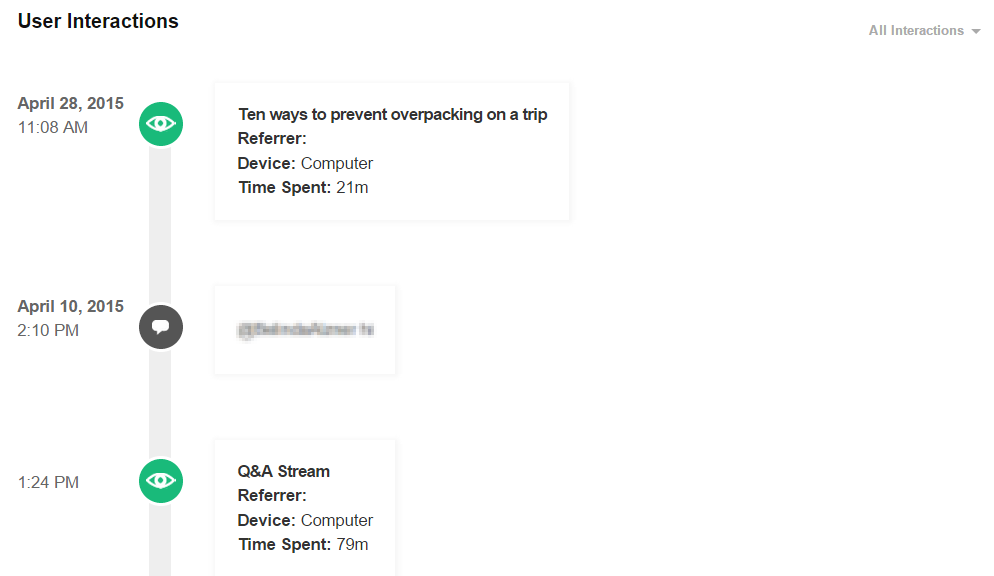
.png?height=120&name=rockcontent-branco%20(1).png)