The first time an audience member views or interacts with Live content, he or she is tracked in the Enterprise Audience profile. Each time that audience member interacts with additional content, those actions are also tracked.
Up until now, that data was stored exclusively in Measure. With this update, prospect data can flow into your CRM system or other 3rd party platforms. This export feature allows you to manage and visualize more data with 3rd party software - like Excel or Google Sheets, and share that data with others for reporting purposes.
Ultimately, this data can help you better understand your audience, identify key prospects, and ensure that the content you create is meeting your goals and driving conversions.
How it Works
Enterprise users can access the Export directly from the Measure > Export tab.
You are able to constrain the data with date and email filters:
- The date filter allows you to restrict the data to only those audience members who have viewed or engaged with their Live content during the set time period.
- The "Email is set" filter allows users to restrict the data to only those profiles where you have collected an email address. An additional field in the CSV file will specify whether or not the email address has "opted in".
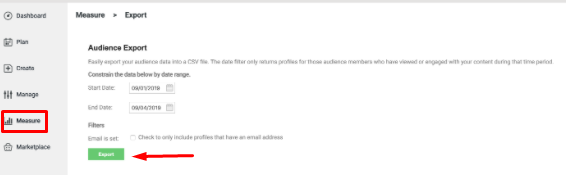
Stay tuned for more updates regarding this Export feature!
.png?height=120&name=rockcontent-branco%20(1).png)